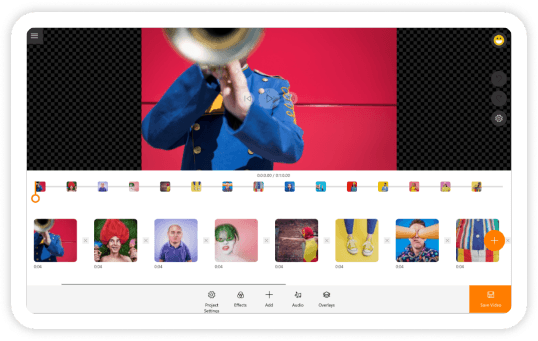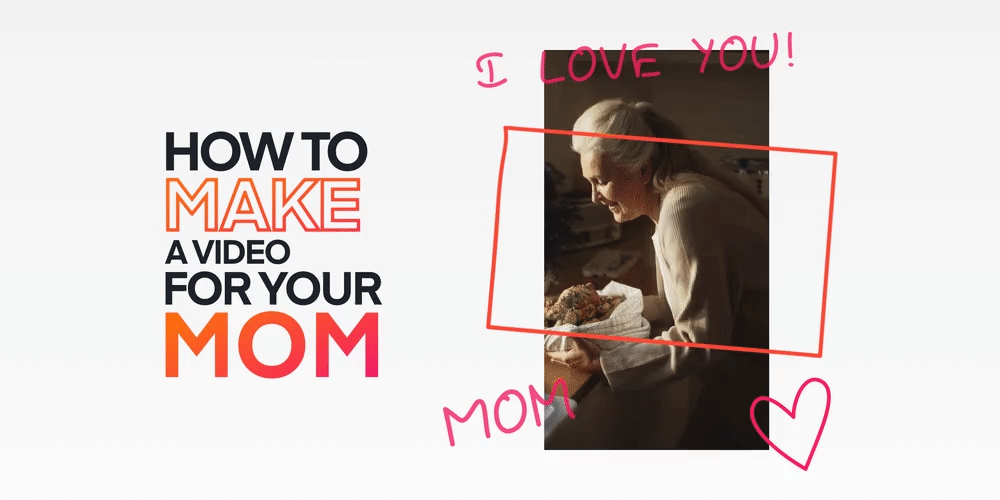In today’s fast-changing education world, where digital learning is the standard, video content’s role is essential. It boosts creativity and digital skills, offering students exciting ways to learn. However, choosing the right video editing tools can be challenging for educators, who need options that are both effective and easy to access.
The goal is simple: find video editing software that is easy to use, full of features, and affordable for both students and schools.
This blog is here to help by reviewing the top 10 video editors for schools, focusing on why Animotica is the best choice. With its great features and free Pro licenses for schools, Animotica helps both teachers and students excel in the digital world.
Contents
Why Video Editing Matters in Modern Education
In today’s world, digital skills are a key part of education. Adding video editing to schoolwork helps students develop important skills. Video editing lets students turn regular projects into exciting, creative videos. This change makes learning more interesting and suits different learning preferences.
Video projects also encourage students to work together, like in real jobs where teamwork is important. This helps them build communication and teamwork skills. Since many people watch videos online, knowing how to edit videos is a valuable skill for future jobs, improving students’ career options.
Video editing supports critical thinking and problem-solving. While editing, students learn to make decisions, fix problems, and pay attention to details. This practical experience helps them understand how to create content and tell stories, getting them ready for the modern job market.
By learning video editing, students can make their school projects more impressive. Teachers can use these projects to see how well students share what they’ve learned through digital storytelling. Adding video editing to lessons makes learning more engaging and meaningful.
Choosing the Right Video Editor for Educational Success
When picking a video editor for schools, teachers need to think about a few key things. The right software will make learning fun and help students be more creative. Here’s what to look for:
- Simple Interface: The software should be easy to use, so even beginners can start editing without getting lost. This is important in schools, where students should focus on creativity, not on figuring out complicated tools. A clear design helps students handle complex editing easily.
- All-In-One Features: Basic tools like cutting and trimming should be there along with advanced options like green screen and special effects. This lets students be creative and make high-quality videos for school projects.
- Affordable and Accessible: Budget is a big deal for schools. Choosing software that offers free or discounted access for students makes it easier for everyone to learn video editing skills without spending much.
- Works on All Devices: Schools use all kinds of devices, so pick a video editor that works on desktops, tablets, and smartphones. This way, students can learn and create using any device they’re familiar with.
To sum up, the best video editing tool should be easy to use, packed with features, affordable, and work on various devices. This will set a great base for students to learn valuable editing skills, boosting their school projects and tech skills.
Top 10 Video Editors for Schools in 2025
In today’s fast-changing education world, it’s crucial to have the right learning tools, especially as videos play a bigger role in classrooms. Choosing the right video editor can boost students’ creativity and tech skills. Here are the top 10 video editors that can really help in schools this year by offering easy-to-use designs, strong features, and great learning benefits.
1. Animotica
Animotica is a user-friendly video editing software for Windows that combines ease of use with a wide range of professional-grade features, making it ideal for schools. Its drag-and-drop interface allows students to create stunning videos with transitions, effects, text, and music. What sets Animotica apart is its dedication to education, offering free Pro licenses to schools to ensure students have the tools they need to explore their creativity.
- Price: Free version available; Pro version is free for schools.
- Compatibility: Windows.
- Pros:
- Intuitive and beginner-friendly interface.
- No cost for schools to access Pro features.
- Offers tutorials and educational support.
- Cons:
- Only available for Windows devices.
- Advanced users may require additional functionality.
- Final Thoughts: Animotica is the best choice for schools due to its affordability, ease of use, and commitment to empowering students with high-quality video editing tools.

2. WeVideo

WeVideo is a cloud-based video editing tool that allows students and teachers to edit videos collaboratively from any device with an internet connection. It offers an extensive library of stock assets, green screen functionality, and multi-track editing, making it an excellent choice for classroom projects and group assignments.
- Price: Free version with limitations; educational plans starting at $4.99/month per user.
- Compatibility: Web-based (works on any device with a browser).
- Pros:
- Accessible from any device, perfect for remote learning.
- Stock library with videos, music, and images included.
- Collaboration features for group projects.
- Cons:
- Free version includes watermarks.
- Requires a stable internet connection.
- Final Thoughts: WeVideo is ideal for schools looking for a collaborative editing platform, but its cost and reliance on internet connectivity might be limiting factors for some institutions.
3. iMovie

iMovie is Apple’s free video editing software available for macOS and iOS devices. With its intuitive design and pre-made templates, it’s perfect for younger students and beginners. iMovie allows users to create polished videos with minimal effort, using tools for transitions, text, and audio adjustments.
- Price: Free.
- Compatibility: Mac and iOS.
- Pros:
- Simple and intuitive interface for beginners.
- No watermarks or hidden fees.
- Integrates seamlessly with Apple devices.
- Cons:
- Limited to Apple devices.
- Lacks advanced features for professional-level editing.
- Final Thoughts: iMovie is a great choice for schools already using Apple devices, but it might not be suitable for schools with mixed or non-Apple environments.
4. Shotcut

Shotcut is a free, open-source video editor with a robust set of features suitable for both beginners and advanced users. It offers multi-track editing, support for various file formats, and customizable filters, making it a versatile option for schools with students of varying skill levels.
- Price: Free.
- Compatibility: Windows, Mac, Linux.
- Pros:
- Completely free with no watermarks.
- Cross-platform support.
- Advanced features like keyframes and customizable filters.
- Cons:
- Slightly steep learning curve for beginners.
- Interface may feel outdated compared to modern tools.
- Final Thoughts: Shotcut is a powerful tool for schools with tech-savvy students and limited budgets, but it may require additional guidance for younger or less experienced users.
5. Filmora

Filmora is a popular video editing software that balances simplicity with advanced features like motion tracking, green screen editing, and an effects library. Its intuitive interface makes it accessible for beginners, while more experienced users can explore its advanced capabilities.
- Price: Free version with watermarks; educational pricing starts at $19.99/year per license.
- Compatibility: Windows and Mac.
- Pros:
- User-friendly interface suitable for students.
- Extensive library of transitions, effects, and templates.
- Educational discounts available.
- Cons:
- Watermarks in the free version.
- Subscription costs may add up for schools with many users.
- Final Thoughts: Filmora is an excellent choice for schools willing to invest in an affordable and versatile tool, but the free version’s watermarks may be a drawback.
6. DaVinci Resolve

DaVinci Resolve is a professional-grade video editor that offers a free version with advanced features like color grading, motion graphics, and audio post-production tools. While it’s a powerful tool, its complexity may be overwhelming for beginners.
- Price: Free version available; Studio version costs $295.
- Compatibility: Windows, Mac, Linux.
- Pros:
- Free version includes professional-level tools.
- No watermarks or feature restrictions in the free version.
- Industry-standard software for film and TV production.
- Cons:
- Steep learning curve.
- Requires a powerful computer to run efficiently.
- Final Thoughts: DaVinci Resolve is best suited for high schools or colleges with advanced media programs, providing students with hands-on experience using professional tools.
7. Kapwing

Kapwing is an online video editor that focuses on simplicity and collaboration. It allows students and teachers to edit videos directly in the browser and offers tools like text overlays, trimming, and resizing, along with support for collaborative projects.
- Price: Free version with watermarks; Pro version starts at $20/month.
- Compatibility: Web-based (works on any device with a browser).
- Pros:
- Accessible from any device with an internet connection.
- Great for collaborative projects.
- Simple interface for quick edits.
- Cons:
- Free version includes watermarks.
- Relies on internet connectivity.
- Final Thoughts: Kapwing is an excellent choice for group projects and remote learning, but the reliance on internet connectivity and the cost of the Pro version may limit its appeal.
8. OpenShot

OpenShot is a free, open-source video editor designed with simplicity in mind. It offers basic editing tools, support for unlimited layers, and compatibility with multiple platforms, making it ideal for schools looking for a free, cross-platform solution.
- Price: Free.
- Compatibility: Windows, Mac, Linux.
- Pros:
- 100% free with no watermarks.
- Beginner-friendly interface.
- Cross-platform support.
- Cons:
- Limited advanced features.
- Occasional performance issues.
- Final Thoughts: OpenShot is a reliable choice for schools introducing students to video editing basics, though it might not meet the needs of more advanced projects.
9. Canva Video Editor

Canva is primarily a graphic design platform, but its video editor offers easy drag-and-drop functionality and pre-made templates for creating simple yet visually appealing videos. It’s perfect for presentations and social media-style projects.
- Price: Free version with limitations; Pro starts at $12.99/month (discounts available for educators).
- Compatibility: Web-based (works on any device with a browser).
- Pros:
- Extremely easy to use for beginners.
- Includes access to Canva’s extensive library of assets.
- Great for storytelling and presentations.
- Cons:
- Limited advanced video editing features.
- Requires an internet connection.
- Final Thoughts: Canva is ideal for younger students or schools focusing on visual projects, though it lacks the depth of more advanced video editors.
10. VSDC Free Video Editor

VSDC is a free, non-linear video editor with features that rival paid tools. It supports advanced effects, transitions, and audio editing, making it a great option for schools with students ready to explore more technical aspects of video creation.
- Price: Free version available; Pro version starts at $19.99/year.
- Compatibility: Windows.
- Pros:
- Feature-packed free version with no watermarks.
- Lightweight software suitable for older computers.
- Professional-grade tools available at an affordable price.
- Cons:
- Slight learning curve for beginners.
- Only available for Windows.
- Final Thoughts: VSDC is a fantastic option for schools seeking a powerful, budget-friendly video editor, though younger students may require guidance to use it effectively.
How to Apply for Free Animotica Pro Licenses for Your School
Animotica is excited to help schools by offering free Pro licenses, giving students and teachers access to premium video editing tools. Here’s how your school can apply in just a few simple steps:
Step 1: Submit Your Application
Visit the Animotica Website:
- Head to the Animotica for Education page and find the application form for schools.

Fill Out Your School’s Details:
- Complete the form with your name, email address, and your school’s information.
- Estimate the number of licenses your school will need (covering both students and teachers).

Submit the Form:
- Once everything is filled out, hit “Submit.”
- You’ll get a confirmation email letting you know your application is being reviewed.

Wait for Approval:
- Animotica’s team will review your application within 7 business days.
- If approved, you’ll receive an email with a promo code for Pro access to the number of users you requested.
Step 2: Share the Promo Code
Distribute the Code:
- Send the promo code to your students and teachers via email, your school’s internal platform, or even printed flyers.
Help Users Activate:
- Each person will need to activate the promo code on their own device.
- Detailed activation instructions will be included in the email with the promo code.
Reassure Everyone:
- Let them know the process is quick and easy—it’ll only take a few minutes!
- The code works on all devices compatible with Animotica.
Step 3: Start Editing!
Unlock Creativity:
- Once the code is activated, students and teachers can enjoy all the powerful features of Animotica Pro for video editing and storytelling.
Encourage Collaboration:
- Use Animotica Pro for classroom projects, presentations, or creative assignments.
Stay Supported:
- If anyone runs into issues, Animotica’s support team is ready to help @ support@animotica.com.
That’s it! With Animotica Pro, your school can empower creativity and collaboration like never before. 🎥✨
Why Apply?
- It’s Completely Free: No hidden costs—Animotica Pro is free for educational use.
- Empower Your Classroom: Provide students and teachers with professional tools to create impactful video projects.
- Quick and Easy Process: With just a few simple steps, your school can start benefiting from Animotica Pro in no time.
Don’t wait—apply today and give your students the tools to express their creativity and learn valuable skills with Animotica Pro!
Final Thoughts on Video Editors for Schools
Using video editing tools in schools is about more than just teaching technical skills. It’s about helping students tell stories and present information creatively. Understanding how a good video editor can enhance learning helps teachers pick the best tools for their classrooms.
Choosing the right video editing software may seem tough, but focusing on simplicity, features, and cost makes it easier. The tools we’ve reviewed offer various features to meet different educational needs, ensuring there’s something for every school and budget.
As technology advances in schools, video editing software becomes a key part of learning. Among the top 10 video editors, Animotica is ideal for schools due to its powerful features, ease of use, and free Pro license. It makes learning engaging, highlighting why video editing is important today.

In digital learning, teaching students to create video content is valuable. It prepares them for future jobs and boosts their confidence to share ideas effectively. By including video editing in lessons, teachers encourage students to become creators of meaningful media, not just consumers.
FAQ on Video Editors for Schools
Which video editors offer educational discounts or free licenses?
Many video editing tools offer special deals or free access to schools to help with teaching. Here are some key options:
- Animotica: One of the best offers, Animotica gives free Pro licenses to schools, allowing students and teachers full access without any cost.
- WeVideo: Offers educational plans ideal for classroom teamwork. Schools can contact WeVideo for pricing that fits their budget.
- Filmora: Normally a paid service, Filmora provides discounts for schools, giving students access to all features at a lower cost.
- Kapwing: Offers discounted pro accounts for schools, enabling students to edit together without any watermarks.
- Canva Video Editor: With its user-friendly design tools, Canva offers school discounts, giving students access to a wide range of creative assets for their projects.
Taking advantage of these discounts or free licenses makes video editing tools more available to students, letting them learn essential media skills without worrying about money.