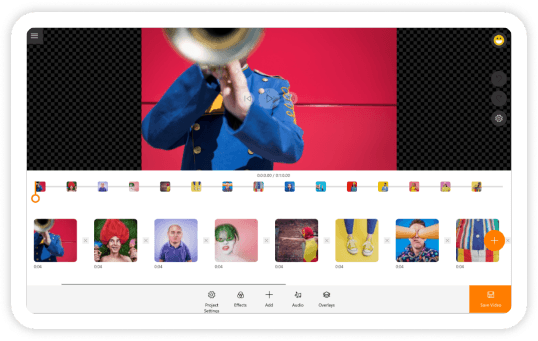As a YouTuber, video editing is your magic tool—it turns your raw clips into engaging content that your audience will love. But with so many editing apps out there, how do you pick the right one? This guide will help you do just that, giving you all the information you need about the best video editors for YouTube in 2024. Our goal? To help you find the perfect match that fits both your skill level and your creative ideas.
Whether you are new to YouTube or an experienced creator looking to up your content game, we’ll explore a range of tools just for you. From the easy-to-use Animotica to the professional features of DaVinci Resolve, we’re diving into the world of video editing software.
Let’s see how these amazing tools can help you succeed in the world of digital content creation!
Contents
Why Choosing the Right Editor Matters for Your YouTube Success
Beginning your YouTube adventure involves more than just creating captivating content; the way you showcase it can transform your channel’s impact. As a content creator, you’ll quickly realize that finding the right video editor is a crucial step in turning your raw footage into captivating videos that resonate with your audience. The right software will not only enhance the storytelling of your content but also streamline the process, allowing you to focus more on creativity and less on technical hurdles.
Imagine crafting a stunning montage or seamlessly infusing dynamic transitions and effects without hitting a wall of frustration due to complex interfaces or feature limitations. Your choice of video editing software can hugely impact productivity, quality, and, ultimately, viewer engagement. Effective video editing can set you apart, offering polished and professional results that showcase your unique style and personality.
Moreover, choosing the right editor translates to a better workflow. With YouTube’s competitive landscape, maintaining a consistent output of videos is key. When your tool of choice is aligned with your editing needs and level of expertise, it reduces time spent on the technical aspects and keeps you in the creative flow. It’s not just about having a toolkit but having the right tools for the job — enabling you to enhance every upload and elevate your YouTube success.
Key Features to Look For in Video Editing Software
When diving into video editing, especially for platforms like YouTube, selecting the right software is crucial. It’s not just about snipping and piecing clips together; it’s about telling a story in a visually compelling way. Here are some essential features to consider:
- User-Friendly Interface: An intuitive design can make the difference between a smooth editing experience and a frustrating one, especially for beginners. Look for software that offers drag-and-drop functionality, simple navigation, and clear tool icons.
- Editing Tools: Ensure the software includes essential tools for trimming, cutting, splitting, and merging clips. Advanced features like multi-track editing can add depth to your projects and improve your storytelling.
- Effects and Transitions: Special effects, overlays, and transitions make your content more engaging. They can elevate mediocre footage into something dynamic and eye-catching.
- Audio Tools: Crystal-clear audio is just as important as crisp visuals. Look for software offering volume controls and the ability to add soundtracks or voiceovers easily.
- Advanced Features: For those looking to expand their skills, features like Chroma Key (for green screen effects), motion tracking, and video stabilization can take your content to a professional level without complex processes.
- Export Options: It’s crucial that your software supports a variety of export formats to ensure compatibility with platforms like YouTube. Seek out programs that provide seamless integration, enabling you to publish directly to your channel.
While evaluating these features, remember that the best software provides the right balance between simplicity and versatility. Whether you’re a novice or a seasoned creator, choose tools that support and enhance your creative vision without weighing you down with complexity.
10 Best Video Editing Software for YouTube Creators
Diving into the world of video editing can feel overwhelming at first, especially with a myriad of options at your fingertips. However, selecting the right tool can make all the difference in bringing your creative vision to life. From simple, user-friendly platforms to those packed with professional-grade features, there’s something for every YouTuber out there. Let’s explore some top contenders in the video editing arena.
Whether you’re just starting out or you’re an experienced creator aiming to enhance your editing prowess, the right video editor can streamline your workflow and elevate your content. Let’s break down some fantastic options available today:
Animotica (Our Top Choice)
Animotica is a very easy-to-use video editor made for Windows 10/11 users. It’s perfect for beginners who want to make YouTube videos without dealing with complicated tools. This software has many features like trimming, cutting, and merging videos. You can also improve your videos with music, stickers, GIFs, and filters. Plus, it includes advanced options like the Chroma Key, transitions, and video stabilization. Its simple design and low cost make Animotica a great choice for anyone starting their YouTube journey while still wanting powerful editing tools.
Key Features:
- Trimming, cutting, and merging videos
- Adding music, stickers, GIFs, special effects, and overlays (photos & videos)
- Chroma Key for green screen effects
- Transitions, text effects, and video stabilization
- Exports in various resolutions, including 4K
Ideal For:
- Beginners and intermediate YouTubers who want a simple yet powerful tool to create and edit videos with professional results but a minimal learning curve.
Pricing:
- Free version available
- Pro version with additional features starts at a $9.99 one-time payment or $15.99 lifetime
| Pros | Cons |
| Easy-to-use, beginner-friendly interface | No Mac version, Windows-only |
| Affordable one-time payment | Watermark in a free version |
| Advanced features like Chroma Key | |
| Able to run on low-specs PCs |
Intrigued by what you’ve read? Experience the ease and power of Animotica yourself. Download Animotica now and elevate your YouTube videos with professional-grade edits effortlessly!

DaVinci Resolve

DaVinci Resolve stands out as a top-notch video editing and color correction software, delivering professional-grade, advanced features for free! Renowned for its exceptional color grading, multi-track editing, and VFX options, it’s perfect for experienced editors or YouTubers aiming to craft high-quality content. However, the steep learning curve means it’s best for those ready to engage with more intricate editing processes.
Key Features:
- Advanced color correction and grading
- Multi-track editing, audio editing, and effects
- Fusion for visual effects and Fairlight for sound design
- Support for 8K editing and HDR
Ideal For:
- Professional or semi-professional YouTubers who need advanced editing, visual effects, and color correction for high-quality productions.
Pricing:
- Free version available with limited features
- DaVinci Resolve Studio version starts at $295 one-time payment
| Pros | Cons |
| High-end professional tools for free | Requires a powerful computer |
| Advanced color correction and grading | Steep learning curve for beginners |
| Regular updates and support |
Shotcut

Shotcut stands out as a free, open-source video editor, ideal for those seeking basic trimming, cutting, and merging functions. It offers a variety of filters and supports a wide range of formats, making it perfect for beginners who prefer open-source tools. It’s also great for anyone wanting simple editing options without the expense of premium software. While it has some advanced features, its interface may feel a bit dated and could present more of a learning curve compared to other user-friendly options.
Key Features:
- Cross-platform support (Windows, Mac, Linux)
- Basic trimming, cutting, and merging
- Supports wide range of formats and 4K editing
- Filters and transitions
Ideal For:
- Beginners who want a free, open-source editor with basic tools and format flexibility for YouTube content creation.
Pricing:
- Completely free and open-source
| Pros | Cons |
| Free and open-source | Interface feels outdated |
| Cross-platform support | Lacks advanced features |
| Supports multiple formats and 4K | Not very beginner-friendly |
| No watermarks | No official customer support |
CapCut

CapCut is a mobile-first video editing tool that’s completely free, perfect for crafting short-form content such as vlogs, TikToks, and YouTube Shorts. It boasts a straightforward interface along with user-friendly tools for integrating filters, effects, music, and stickers. Although it doesn’t offer advanced editing features, its simplicity and seamless TikTok integration make it a fantastic option for quick and casual edits.
Key Features:
- Mobile and desktop versions
- Video effects, filters, and easy music integration
- Direct integration with TikTok
- Basic trimming, cutting, and adding stickers
Ideal For:
- Mobile-first creators and beginners who want to quickly edit short-form content like vlogs, TikToks, and social media posts.
Pricing:
- Completely free
| Pros | Cons |
| Free and easy to use | Lacks advanced editing features |
| Great for mobile editing | Limited functionality for professionals |
| Pre-installed music and effects | No in-depth customization |
| Direct integration with TikTok |
OpenShot

OpenShot stands out as a free, open-source video editor offering a user-friendly drag-and-drop interface with multi-track support. It’s perfect for those seeking simplicity while handling basic tasks like trimming and adding transitions, making it an excellent option for beginner YouTubers. However, its lack of advanced features and occasional performance hitches might not meet the needs of those tackling more intricate editing projects.
Key Features:
- Drag-and-drop interface
- Supports multiple tracks for editing
- Basic transitions, filters, and effects
- Open-source and cross-platform support (Windows, Mac, Linux)
Ideal For:
- Beginner YouTubers and hobbyists who need a free, simple editor that works across multiple platforms.
Pricing:
- Completely free and open-source
| Pros | Cons |
| Simple drag-and-drop editing | Limited advanced tools |
| Cross-platform support | Can crash with large projects |
| Good for quick, basic edits | Lacks professional-level features |
| Free and no watermarks |
Kdenlive

Kdenlive stands out as a free, open-source video editor that’s loaded with advanced capabilities, such as multi-track editing, transitions, and effects. It’s an ideal choice for semi-professional editors seeking greater project control without the financial burden of costly software. While its customizable interface is advantageous, it might occasionally feel buggy and could be daunting for those new to video editing.
Key Features:
- Multi-track editing
- Supports high-quality effects and transitions
- Keyframe-based animations
- Cross-platform (Windows, Mac, Linux)
Ideal For:
- Semi-professional editors who want a free and open-source tool with advanced features for editing YouTube videos.
Pricing:
- Completely free and open-source
| Pros | Cons |
| Advanced features for a free tool | Can be buggy at times |
| Customizable interface | Steeper learning curve for beginners |
| Multi-track editing support | Occasional performance issues |
| Cross-platform support |
Adobe Premiere Pro

Adobe Premiere Pro stands as a powerhouse in the world of professional video editing, widely regarded as an industry standard. It offers robust features such as multi-track editing, 4K/8K video support, and advanced color grading, seamlessly integrating with other Adobe tools through dynamic link. Whether you’re a filmmaker, YouTuber, or content creator, Premiere Pro equips you with the precision and advanced features necessary for top-tier production. Though it comes with a steep learning curve and a subscription fee, its rich capabilities and frequent updates make it an indispensable tool for those committed to delivering high-quality content.
Key Features:
- Multi-track editing for complex timelines
- Advanced color correction and color grading tools
- Audio mixing and editing capabilities
- 4K and 8K video editing support
- Seamless integration with Adobe Creative Cloud apps (After Effects, Photoshop, etc.)
Ideal For: Professional YouTubers, filmmakers, and content creators who require advanced editing tools and precision. It’s perfect for creators handling complex projects, including multi-camera editing, 4K content, and integrating various media formats into polished, high-quality videos.
Pricing:
- Subscription-based model starting at $20.99/month
- Part of the Adobe Creative Cloud bundle, which includes other Adobe tools like After Effects and Photoshop
| Pros | Cons |
| Industry-standard for video editing | Expensive subscription model |
| Highly customizable with advanced tools | Steep learning curve for beginners |
| Seamless integration with other Adobe apps | Requires a powerful computer |
| Constant updates and new features | Overkill for basic editing tasks |
Filmora

Filmora is a great video editor for beginners, offering an impressive mix of simplicity and creative capabilities. With features such as drag-and-drop editing, pre-made transitions, overlays, and split-screen effects, it’s great for making your YouTube content stand out. Available on both Windows and Mac, it’s easily accessible to a broad range of users. While the free version comes with a watermark, upgrading to the paid version lets you access all of its powerful features without restrictions.
Key Features:
- Pre-made templates, transitions, and effects
- Easy drag-and-drop interface
- Chroma Key, motion tracking, and split-screen effects
- Available for Windows and Mac
Ideal For:
- Beginner to intermediate YouTubers who want access to a range of creative features but in a simplified interface.
Pricing:
- Free version with watermark
- Pro version starts at $49.99/year
| Pros | Cons |
| User-friendly and intuitive interface | Free version has watermarks |
| Good balance of basic and advanced tools | Paid subscription required for premium features |
| Offers creative transitions and effects | Limited flexibility for professional users |
| Regular updates and new effects |
Lightworks

Lightworks stands out as a professional video editing tool with robust multi-track editing and dynamic real-time effects. It’s perfect for semi-professional or experienced YouTubers who require advanced editing capabilities without an initial cost, as the free version is feature-rich but restricts exports to 720p. To access higher resolutions, upgrading to the pro version is necessary.
Key Features:
- Multi-track editing
- Supports multiple video formats, including 4K
- Advanced trimming and real-time effects
- Cross-platform (Windows, Mac, Linux)
Ideal For:
- Semi-professional YouTubers who need advanced tools for in-depth video editing, including multi-track projects.
Pricing:
- Free version with limited export options (up to 720p)
- Pro version starts at $24.99/month
| Pros | Cons |
| Powerful for a free tool | Free version limited to 720p export |
| Multi-track editing and real-time effects | Learning curve for beginners |
| Professional-level editing capabilities | Pro version required for full export options |
| Cross-platform support |
HitFilm Express

HitFilm Express offers a no-cost solution for blending essential editing with advanced visual effects (VFX)400 effects, including Chroma Key and motion tracking, it empowers creators to elevate their content. While it may take some time to master, the robust capabilities make it an excellent pick for anyone seeking to incorporate professional-grade effects into their productions.
Key Features:
- Advanced VFX tools
- Multi-track editing with drag-and-drop interface
- Chroma Key, motion tracking, and over 400+ visual effects
- Built-in tutorials for learning
Ideal For:
- Intermediate to advanced YouTubers who want to combine basic editing with more professional VFX features.
Pricing:
- Free version with optional paid add-ons
- Paid add-ons for advanced features start at $9.99 each
| Pros | Cons |
| Free with powerful VFX tools | Learning curve for beginners |
| Great for creative effects and animations | Paid add-ons for advanced features |
| Professional-level tools in free version | Can be slow on lower-end hardware |
| Good for advanced content creation |
Conclusion: Finding Your Perfect Video Editing Match
As you embark on your YouTube journey, remember that the right video editor can make all the difference in transforming your creative vision into reality. Whether you’re just starting out or looking to enhance your editing skills, aligning your needs with the right tool will set you on the path to success.
Discovering trendy YouTube video ideas is equally vital to ensure your content remains fresh and engaging. Let your creativity flow as you explore endless possibilities.
From the simplicity and power of Animotica for beginners to the robust features of professional-grade software like Adobe Premiere Pro, each editor offers something unique. Before making a decision, it’s important to weigh all aspects, such as budget, complexity, and technical abilities.
Don’t hesitate to explore different options and take advantage of free trials or free versions when available. This hands-on approach will give you a better understanding of what suits your editing style and workflow. In no time, you’ll find the perfect match that not only complements your current projects but also scales with your growing ambitions.
Investing time in learning can make a significant difference, especially with resources like video editing tips for beginners, which can enhance your proficiency and confidence over time.
Above all, focus on creativity and storytelling. With the right tools in hand, the possibilities for your YouTube channel are endless. Keep experimenting, stay excited about your content creation journey, and remember that every edit brings you one step closer to YouTube success.
So, why wait? Ready to start experimenting with a video editor that meets your needs? Download Animotica for free and kickstart your transformation from a beginner to an experienced content creator. Happy editing!

FAQ on Best Video Editors for YouTube
Does YouTube have its native video editor?
Yes, YouTube does have its own built-in video editor, known as YouTube Studio Editor. It’s an online tool provided directly within the YouTube platform, allowing you to make basic edits to your videos after they’ve been uploaded. With YouTube Studio Editor, you can trim or cut parts of your video, add music, and apply basic enhancements. While it’s convenient for quick fixes or minor adjustments, this editor lacks the depth and advanced features found in standalone video editing software.
For most creators looking to refine their videos with more detailed editing, effects, and transitions, using dedicated video editing software is recommended. Tools like Animotica offer extensive features that go beyond what’s available in YouTube’s native editor, providing more control over the creative process and ensuring your content is polished and engaging.
Which video editing software is best for professional YouTubers?
For professional YouTubers, an editor with high-end features is essential. DaVinci Resolve excels here with its excellent color correction, editing capabilities, and post-production effects, ideal for cinematic-quality videos.
Looking for cross-platform integration? Adobe Premiere Pro offers this with advanced features like multi-cam editing and motion graphics. Though it requires a subscription, its professional tools are worth the investment for high-quality YouTube videos.
Prefer something easier yet feature-rich? Animotica is a compelling choice, striking a balance between ease of use and advanced features.
Selecting the right software is about matching your needs. Whether it’s color grading or platform compatibility, these options ensure you produce top-notch YouTube content.
What is the best video editor for Windows users creating YouTube content?
For creating standout YouTube content on Windows, Animotica is a top choice, especially for beginners. Its user-friendly design paired with powerful features offers a seamless editing experience. Without overwhelming users, Animotica enables easy trimming, cutting, merging, and adding engaging elements like stickers, GIFs, and music. Additionally, it provides more advanced tools such as Chroma Key effects and transitions, making professional-quality videos accessible without a steep learning curve.
Perfect for beginners, Animotica allows diving into video editing without spending hours learning. Windows users seeking simplicity and sophistication will find Animotica an unparalleled tool for elevating their YouTube game.
Which video editor offers the best value for beginners on a budget?
When starting your YouTube journey, spending much on editing software might not be feasible. Enter Animotica, an ideal choice for budget-conscious beginners. It’s affordable and user-friendly, allowing easy trimming, cutting, merging, adding music, filters, and overlays.
Animotica is a one-time purchase that avoids subscription fees. Its free version is excellent for newcomers, and affordable upgrades provide advanced features like Chroma Key and transitions for professional-looking videos.
Compared to free but limited tools like OpenShot and Shotcut, Animotica’s simple interface makes it perfect for beginners. It offers excellent value, empowering new YouTubers to create engaging content without overspending.