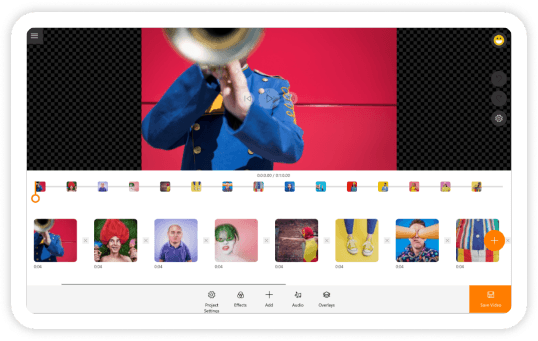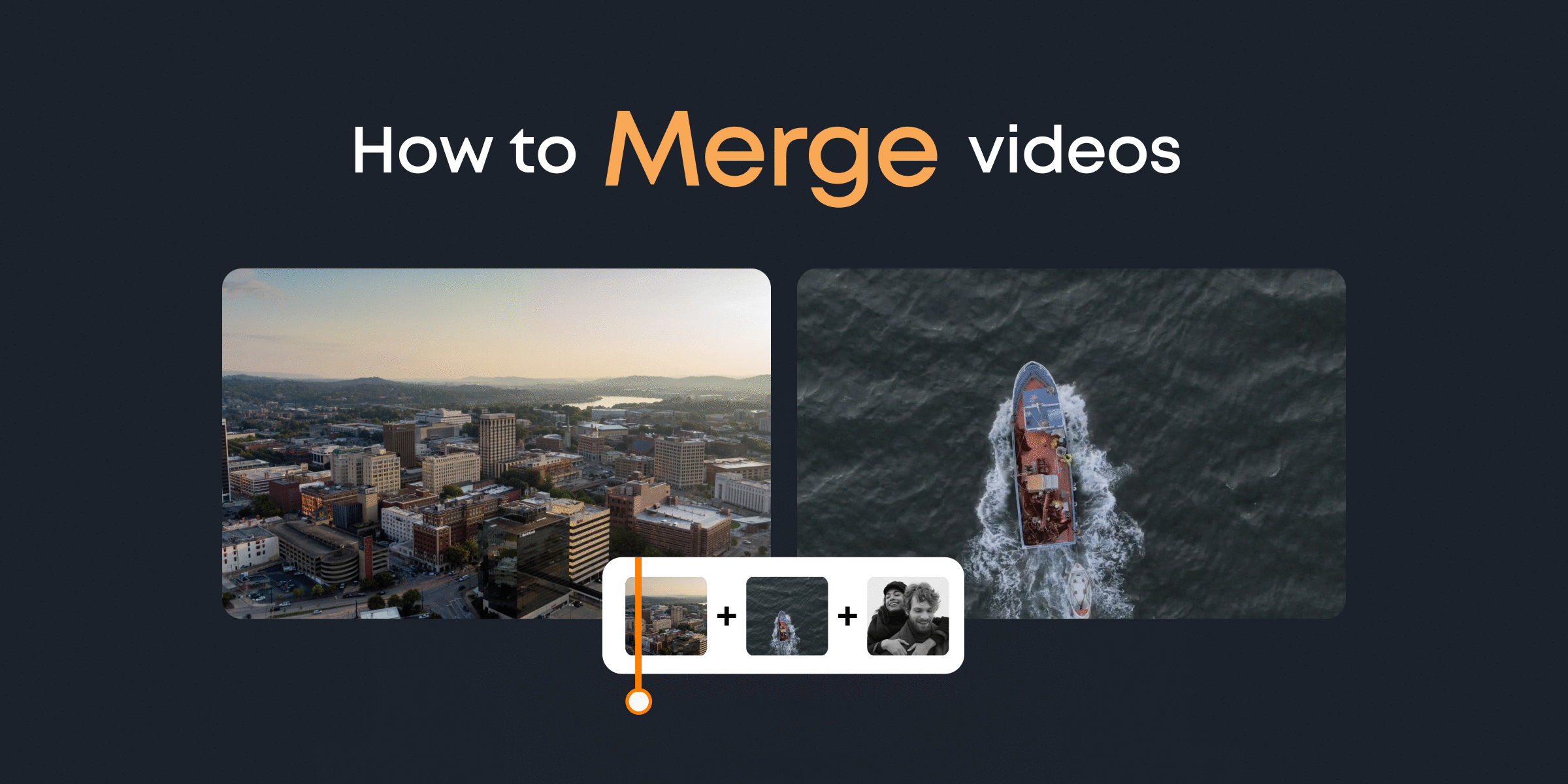In today’s digital age, video content has become a powerful medium for communication, storytelling, and marketing. Whether you’re sharing a holiday vlog, creating a promotional clip for your business, or just piecing together memorable moments, video editing is the magic wand that transforms raw footage into a polished, engaging narrative. But where do you start if you’re new to video editing? It’s easier than you might think, and anyone can create stunning videos with the right tools and techniques.
Here’s what you can expect to learn in this guide:
- The basics: Understanding what video editing is and why it’s important.
- Techniques: Key editing techniques such as cutting, trimming, and adding transitions.
- Tools: The best practices for choosing equipment and video editing software.
By the end of this article, you’ll have a solid foundation to start your video editing journey, armed with the knowledge you need to create compelling content. So, let’s dive in and discover the wonderful video editing world!
Contents
What is Video Editing?

Video editing is the art of refining raw video footage into a polished, cohesive story. Imagine you have a collection of clips from a fun vacation. Video editing allows you to trim unnecessary parts, arrange the clips in a meaningful sequence, and add special effects or music to enhance the final video. It’s like piecing together a puzzle to create a complete picture.
This process involves several steps: selecting the best shots, cutting out unwanted sections, and adding creative elements such as transitions, sound effects, and color adjustments. Think of it as decorating a cake—each layer adds flavor and visual appeal. By the end, what started as a series of random clips transforms into an engaging and shareable masterpiece.
Types of Video Editing: Linear and Non-linear
When it comes to video editing, there are multiple techniques and styles that you can use to bring your vision to life. Each type has its own unique characteristics and is suited for different kinds of projects, whether you’re piecing together home videos or crafting a professional documentary. Understanding these various types will help you choose the best approach for your specific needs and elevate the overall quality of your work.
Linear Video Editing

Linear video editing is one of the earliest techniques in video production, originally involving physical videotapes or film reels. This method requires editing footage in a specific, sequential order, moving chronologically through the footage, and making edits as you go.
With linear editing, changes to earlier parts necessitate redoing subsequent edits. Despite its cumbersome nature, it set the stage for today’s flexible non-linear editing systems.
For decades, linear editing was standard in television and film production before digital technology. While rarely used professionally today, understanding its principles provides historical insight and highlights advances in video editing technology.
Non-linear Video Editing

Non-linear video editing (NLE) has transformed video production. Unlike linear editing, where you work through footage in order, NLE allows access and edits to any part of the footage at any time. This flexibility makes the editing process much more efficient.
Imagine editing a corporate presentation and changing a sequence at the beginning. With NLE, you can jump directly to that sequence, make your edits, and continue working on other parts, saving you much time.
Popular NLE software includes Adobe Premiere Pro, Final Cut Pro, and Animotica. These tools offer basic cutting and trimming features to advanced effects, helping create polished content for films, TV shows, and YouTube videos.
Though NLE might seem daunting, many programs have user-friendly interfaces and tutorials. Once you learn the basics, the creative possibilities are endless. Tools like Animotica make the editing process accessible and enjoyable for all users.
5 Video Editing Techniques You Should Know
Mastering video editing involves understanding several key techniques that can significantly enhance the quality and impact of your videos. Below, we’ve outlined five essential techniques that will help you get started:
- Cutting and Trimming: Remove unnecessary parts of your footage to create a cleaner, focused narrative. This keeps viewers engaged and ensures smooth transitions between scenes. Learn more about trimming and splitting videos here.
- Transitions: Transitions connect different clips, guiding the viewer’s eye and maintaining continuity. Use cuts, fades, wipes, or dissolves sparingly for a polished look. To learn more, check our this tutorial on adding seamless transitions.
- Color Grading: Adjust colors to create a mood or visual style. Enhance colors, correct imbalances, and apply filters to give your video a consistent, professional appearance. For an in-depth guide, check out our tutorial on color grading using LUTs.
- Adding Music and Sound Effects: Elevate your content with music and sound effects. They enhance storytelling, set the tone, and engage your audience. Choose complementary music and emphasize key moments. For more information, check out this guide on how to add audio to your videos.
- Text and Titles: Use text to provide context, information, or emphasis. Ensure it is easy to read, properly sized, and matches your video’s aesthetic. For a step-by-step guide, check out our blog post on how to add text to videos.
By mastering these techniques, you’ll be well on your way to creating high-quality, engaging videos that capture and retain your audience’s attention. If you’re looking for an intuitive tool to practice these skills, consider using Animotica, which offers these features in a user-friendly interface perfect for beginners and seasoned editors alike.
Getting Started: What You Need to Begin Video Editing
Embarking on your video editing journey can be exciting and bewildering, but having the right tools and resources can make all the difference. Here’s a clear roadmap to get you started.
1. Equipment
When starting with video editing, having the right equipment is crucial. Ensure your computer has enough RAM and processing power to handle high-definition footage. An external hard drive can also be helpful for larger projects. If you’re unsure which computer to choose, check out this guide on the best laptops for video editing.
Consider your camera or video capture device. Smartphones offer impressive video quality, but higher-end cameras can provide better results. Stabilization tools like tripods or gimbals can help achieve smooth shots.
Audio quality is essential. Investing in a good microphone and learning to balance audio levels will make a significant difference. Poor audio can detract from even the most visually stunning videos.
Good lighting can dramatically enhance your video quality. Ring, softbox, and LED panels are popular choices that can fit various budgets and uses.
Ensuring you have the right equipment will set a strong foundation for your video editing journey, enabling you to focus on honing your skills and creating engaging content.
2. Video Editing Software
Choosing the right video editing software will significantly affect your workflow and project quality. Options range from free to paid, each with its strengths. For beginners, the ideal software balances ease of use with powerful features.
Popular choices like Adobe Premiere Pro and Final Cut Pro stand out for their professional capabilities. However, they have a steep learning curve and higher costs. DaVinci Resolve and Avid Media Composer also offer extensive features for advanced users.
For beginners, more user-friendly options are available. Animotica simplifies complex processes with an intuitive interface, offering features like:

Web-based video editing applications are also famous for their accessibility, allowing you to edit videos through your web browser. They’re great for quick edits and users who don’t need all the desktop features.
The best video editing software aligns with your needs and skill level. Whether you choose a professional-grade program or a beginner-friendly tool like Animotica, ensure it supports your creative vision and enhances your editing efficiency and enjoyment.
3. Footage
When it comes to video editing, the quality and relevance of your footage are paramount. Good footage is essential for producing high-quality content.
Start by organizing your footage:
- Label your clips clearly and sort them into categories.
- Separate your A-roll (primary footage) from your B-roll (supplementary footage).
Choose the best takes to match the tone and message you want to convey. Scrutinizing each clip is critical for ensuring quality.
Consider the technical aspects of your footage:
High-definition footage with consistent lighting and appropriate frame rates makes your editing process smoother and your final product more professional.
Organizing and understanding your footage beforehand sets the stage for a streamlined and effective workflow. This makes it easier to piece together cohesive content.
4. Planning
Before diving into the editing process, having a solid plan can save you significant time and effort. Start by understanding the purpose of your video. Are you trying to inform, entertain, or inspire your audience? Knowing your goal will guide your editing decisions and keep your project focused.
Next, create a storyboard or a shot list. This will serve as your roadmap, outlining the sequence of scenes and shots you intend to use.
- It doesn’t have to be overly detailed; even a rough sketch can be incredibly helpful.
- This step ensures that you have a clear vision of your final product.
- Helps you avoid unnecessary shots that don’t contribute to your narrative.
Additionally, organizing your footage ahead of time is crucial.
- Label and categorize your clips based on scenes or themes to make them easily accessible during editing.
- This streamlines your workflow and prevents you from missing any essential footage.
Remember, patience and preparation at this stage can dramatically improve the efficiency and quality of your editing process, transforming a chaotic set of clips into a coherent and compelling video.
5. Learn The Basics
When you’re beginning your journey in video editing, start by familiarizing yourself with basic terms like “cut,” “trim,” “transition,” and “render.” These are the foundations for more advanced techniques.
Utilize software tutorials found in programs like Animotica or on platforms like YouTube. These tutorials offer hands-on experience with tools and techniques. For a deeper dive into essential terms, check out this guide on key video editing terms.
Mastering the timeline interface is crucial. It’s where you’ll arrange clips, cut segments, and add transitions. Efficient navigation and manipulation of the timeline can speed up your process.
The Animotica Blog offers guides and tips perfect for beginners. Explore other resources like Lynda.com, Udemy, and forum communities like Reddit for more insights and suggestions. By leveraging these, you can build your video editing skills and confidence.
6. Practice
Just like any skill, video editing improves with practice. Experimenting with different techniques and tools will help you create polished and engaging videos. Start with simple projects, like editing a travel vlog or a birthday party video, to get comfortable with essential tools.
As you gain confidence, challenge yourself with more complex tasks, such as stitching together a short film or music video. This will help you learn advanced techniques like color grading and audio synchronization. Mistakes are part of the learning process, so embrace them.
Additionally, share your videos with friends, family, or online communities for feedback. Incorporate constructive criticism into your future projects. Remember, video editing is about storytelling and creativity. The more you practice, the better you’ll convey your vision.
Consider using tools like Animotica to simplify your learning process. Its intuitive interface and powerful features make it ideal for beginners and advanced users.
Final Thoughts: Embracing Video Editing as a Beginner
Starting your journey in video editing may seem intimidating initially, but it’s a skill anyone can master with practice and the right tools. By embracing an experimentation mindset, you’ll swiftly gain confidence and proficiency. Remember, video editing isn’t just about piecing clips together; it’s about turning your creative vision into reality and resonating with your audience.
A crucial step in this journey is selecting software that aligns with your needs and expertise. This is where Animotica shines. It offers an intuitive, user-friendly interface perfect for beginners while still packing the robust features experienced editors value. Whether creating social media content, a YouTube vlog, or a professional presentation, Animotica ensures you can reach your goals without being bogged down by complexity.

As you advance, you’ll uncover techniques like cutting and trimming, using transitions, and color grading, which can make your videos more appealing. Each video you edit is a step towards honing your skills and developing your unique style.
Additionally, don’t hesitate to tap into available resources and communities. Numerous tutorials, forums, and groups are dedicated to video editing, where you can learn, ask questions, and showcase your work. Mastering video editing is a continuous journey of practice, persistence, and ongoing learning.
So, dive into the process, enjoy this creative journey, and start crafting videos that captivate and inspire. Happy editing!
FAQ on Video Editing
How can I learn video editing quickly and easily?
Learning video editing quickly and easily is about leveraging the right resources and strategies. To start, here are some practical tips you can follow:
- Use beginner-friendly software: Opt for intuitive video editing programs like Animotica. These tools offer simple interfaces and plenty of tutorials to help you hit the ground running.
- Watch online tutorials: Platforms like YouTube are goldmines for free, step-by-step video editing tutorials. Look for channels that specialize in your software of choice.
- Enroll in online courses: Websites like Udemy or Coursera offer structured courses that take you from beginner to advanced levels at your own pace.
- Join online communities: Participating in forums or Facebook groups dedicated to video editing can provide you with tips, feedback, and support from fellow editors.
- Practice regularly: The best way to learn is by doing. Start small with short clips and gradually take on more complex projects as you grow more comfortable.
- Experiment and have fun: Don’t be afraid to try different effects, transitions, and editing techniques. Experimentation can lead to discovering your unique editing style.
By combining these strategies, you’ll find that learning video editing can be quick and enjoyable. Remember, the goal is to get comfortable with the process and have fun along the way!
What features should I look for in beginner video editing software?
Choosing the right video editing software can make all the difference in your learning experience when you’re just starting out. So, what should you look for in beginner-friendly video editing software? Here are some key features:
- User-Friendly Interface: Arguably, the most crucial aspect is the ease of use. Look for software with an intuitive layout where tools are easy to find. Icons and menus should be straightforward, helping you focus on creativity rather than getting lost in complicated settings.
- Basic Editing Tools: Ensure the software offers essential tools like cutting, trimming, and splitting clips. These essential functions form the foundation of all video editing and are indispensable for creating polished content.
- Export Options: Consider the versatility of export options. Your software should allow you to save your videos in various formats and resolutions suitable for different platforms: YouTube, social media, or a personal project.
- Customer Support and Tutorials: Lastly, excellent customer support and a library of tutorials can be incredibly beneficial. You’ll learn much faster if you have resources to guide you through any challenges you might encounter.
Animotica ticks all these boxes, making it a perfect choice for budding editors. Its user-friendly design, coupled with robust features and accessible support, ensures you have everything you need to start your video editing journey successfully.
What are common challenges beginners face in video editing?
Starting with video editing can feel overwhelming. Common challenges include navigating the software interface and tools, which can be intimidating. Understanding pacing is also tricky—placing clips correctly and determining their duration is crucial to keeping viewers engaged.
Ensuring visual continuity requires attention to detail and smooth transitions. Audio issues like syncing dialogue, balancing music and voiceover, and adding effects can be challenging, too. Poor audio can ruin the viewer’s experience, even if the visuals are top-notch.
Lastly, mastering color grading and special effects has a steep learning curve. Adjusting hues, contrasts, and shades takes practice. Using intuitive software like Animotica, designed for ease of use, can significantly simplify the process for beginners.