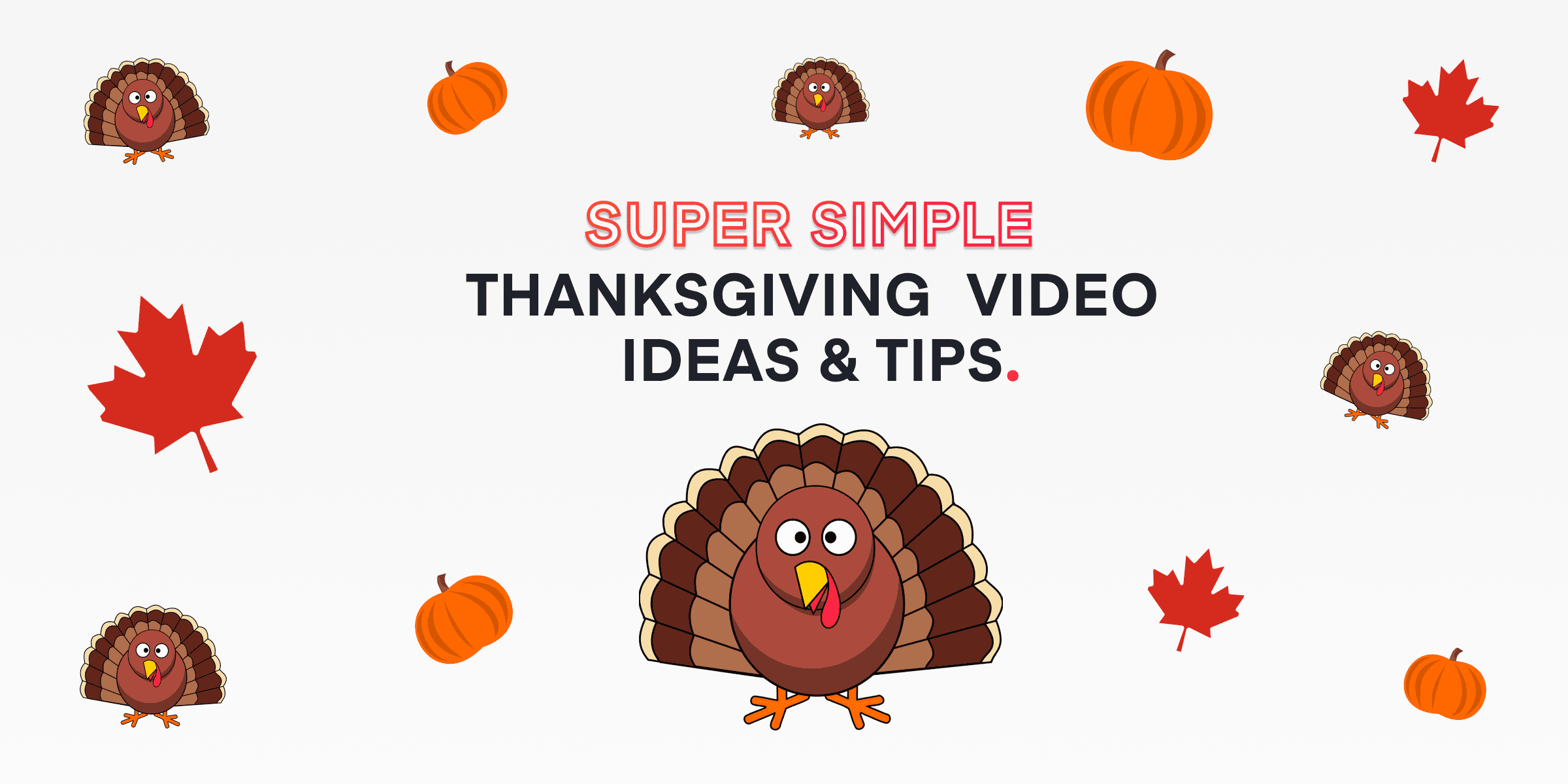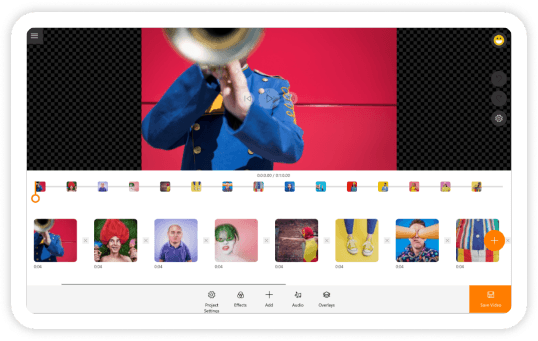Happy Thanksgiving folks!
Upon sitting with our team and reflecting on everything that’s going on, we discovered there’s a lot we should be thankful for. But we are most grateful to you, our dear readers and viewers for supporting our product trusted by more than 2 million of users!
That’s all on you guys! And boy, oh boy, are we thankful!
But enough about us. How’s your thanksgiving prep going on? I’m asking for a reason. It so happens that I just finished my list of super simple Thanksgiving video tips that’ll help your videos outshine even the queen of the evening, her royal majesty the turkey herself.
Care to take a peek?
Contents
5 Thanksgiving Ideas for Your Video
1. Film your preparations
You’ll be decorating your home for the holiday one way or another. Why not make a video of it. Who knows, perhaps your taste will inspire millions?
You’ll never know unless you try…
Just remember that you are doing this to be helpful, so don’t be afraid to share your own thoughts, tips, and tricks in the process. Check up this video on table decoration tips. ?
2. Say your thanks
Thanksgiving isn’t about stuffing your belly with an enormous amount of delicacies. It’s about, well, giving thanks. Take a moment to think about everything you appreciate, find a nice looking background, and pour your soul, emotion, and gratitude into a heartwarming masterpiece. You’ll feel much better and warmer inside after sharing something positive.
In this video kids are saying ‘thank you’ to their parents, something that can touch your soul!
3. Reveal the secrets of Thanksgiving
This one might be good for vloggers. Go one step beyond and reveal a couple of naughty Thanksgiving secrets – you social media followers will lose their minds!
4. Share your skills with the world
Do you have any ancient family secrets or innovative know-how on all things Thanksgiving? Don’t be shy. Share them with the world. Add one more thing to be thankful for to people’s lists;)
5. Create Thanksgiving greeting card
If you’re pretty shy to film your self. One more nice way to say Thank you to someone, is to create a video greeting card for Thanksgiving. Check up how yo can put the quotes in their videos.
Here are 107 Thanksgiving quotes for your inspiration.
After filming
Now that you’ve cough your masterpiece on tape. Err… On camera? You know what I mean, sorry. If you didn’t use to filming yourself, these video tips might be helpful.
Of course, you will need some video editing software to do so. If you’re owner of Windows 10, choose Animotica video editor (it’s free but will add watermark to your final video, which you can remove for a price of a bus ticket). If you’re Mac owner, iMovie should be a nice weapon for you.
So, now that you have your video ready, how about really making it pop? Here’s a couple of ideas for ya’ll.
1. Add a little bit of motion to your background
- Log into your app.
- Create a new project and upload your video.
- Click on the video snippet.
- You can blur background of your video.
- Click on the motion tab and play around. You’ll definitely find several crafty ways to give more life to your video.

2. Add effects
Do you know why everyone loves Instagram? The photos there have very special trinkets that help them shine – filters. You can do the same with your video!
- Click on the effects button after uploading your video.
- Awe at the wide variety of amazing filters.
- Add one that tickles your fancy.
3. Put a smile on those faces!
Everyone loves stickers. Use them and add a whimsical touch or a little bit of comedy to your masterpiece.
- Click on the overlays button after uploading your video.
- Select the option to add stickers.
- Go wild (Ok, maybe not too wild).
Learn about the best practices of adding overlays to your video.
Happy Thanksgiving folks and may the power of social be with you!
You might also like:
How to Record your Screen for Free on Windows 10
25 Best Royalty-Free Fonts Video Editors are Using in 2020
How to Create a Udemy Course in 2020 [An Ultimate Guide for Beginners]