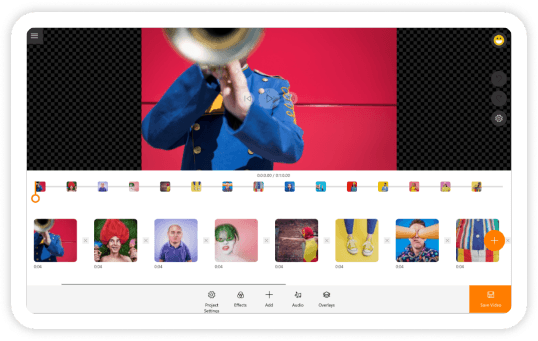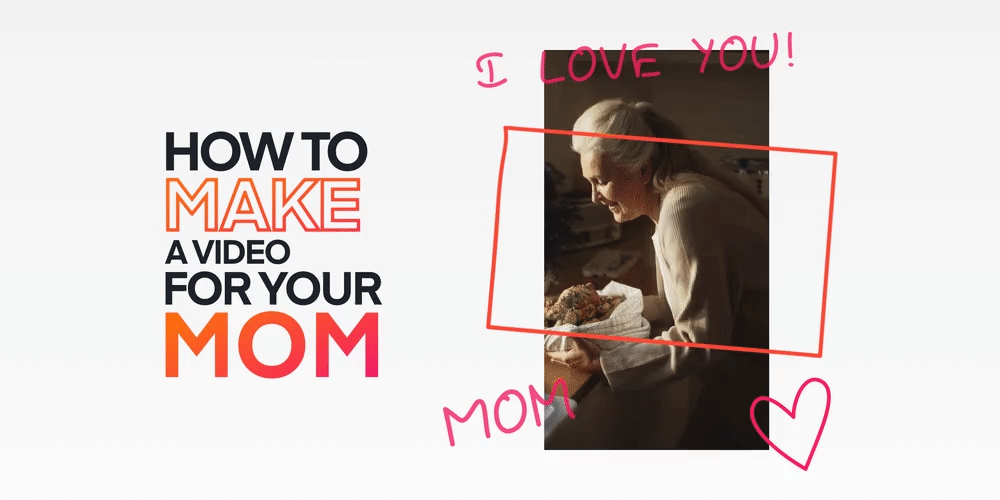We wanted to do something special for you, guys, as 2024 is knocking the door and we thought you might need some additional help in creating exceptional Christmas or Holiday videos, such as Christmas ads, e-cards, marketing videos or anything else related to this holiday season.
So here we go. You can download these free music and animated stickers to use in your video for absolutely free!
If you’re not Animotica user yet, you can download Animotica for free here.
Contents
Add Holiday Spirit to your Video With These Audio FX
Play these audio FXs to pick the best one. Scroll below to download this audio fx pack.
Holiday Animated Stickers
Animotica has created animated stickers that you can use in your videos for free. You can download it here.
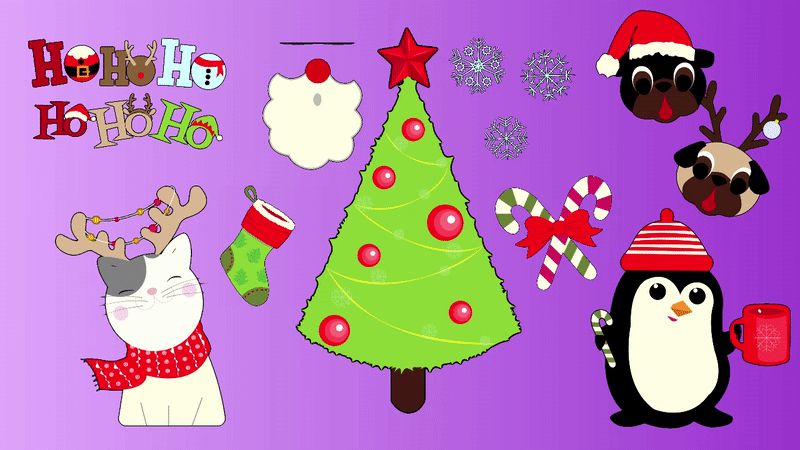
How to add Stickers and Audio FX from the Holiday Pack to your video?
- Select stickers and/or audio file and download it to your computer directly from this blog (for absolutely free). (NEW! – Alternatively, you can find these stickers in the GIPHY library embedded in Animotica. Learn how to do it in this blog.)
- Launch Animotica and create a project. Upload files you want to use.
- Click ‘Add’ (plus) in the button menu and select ‘Add Video or Photo’.

4. Adjust the position of your overlay.

5. Add music to your video.
From the main menu navigate to ‘Audio’, press plus, and select ‘Choose file’. Upload the

6. You might also want to add some text to your video.
To do so, click ‘Add Text Overlay’ and type the text you want to add to your video. You can learn more here.

That’s it! Easy as it can be!
Please share your holiday videos with us using the #animotica2024 hashtag.