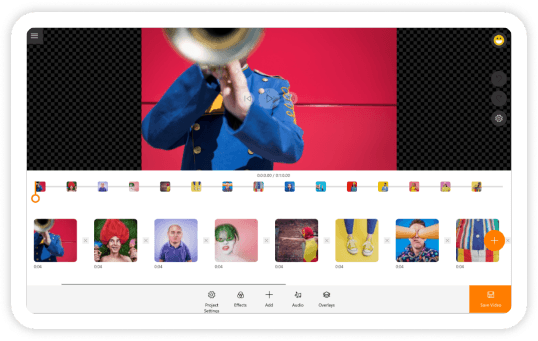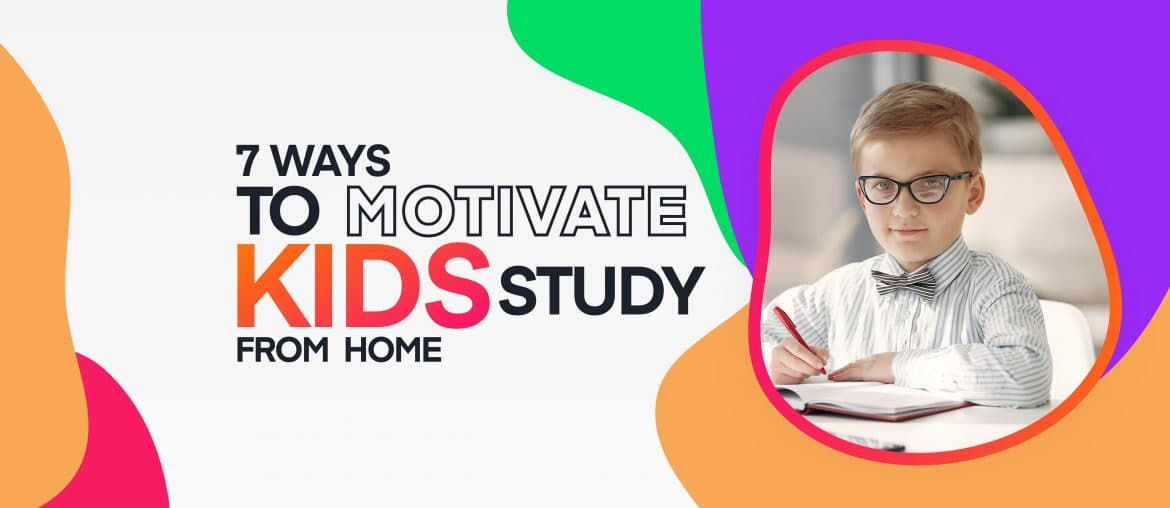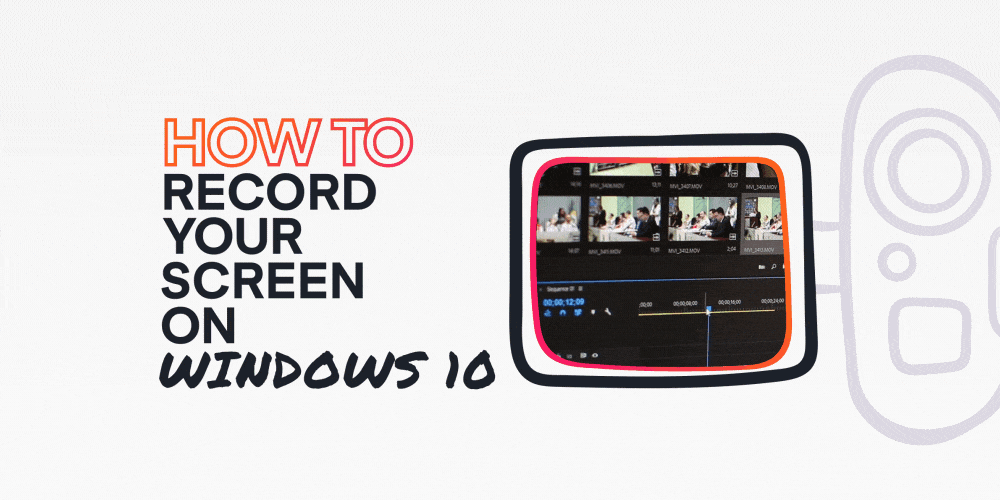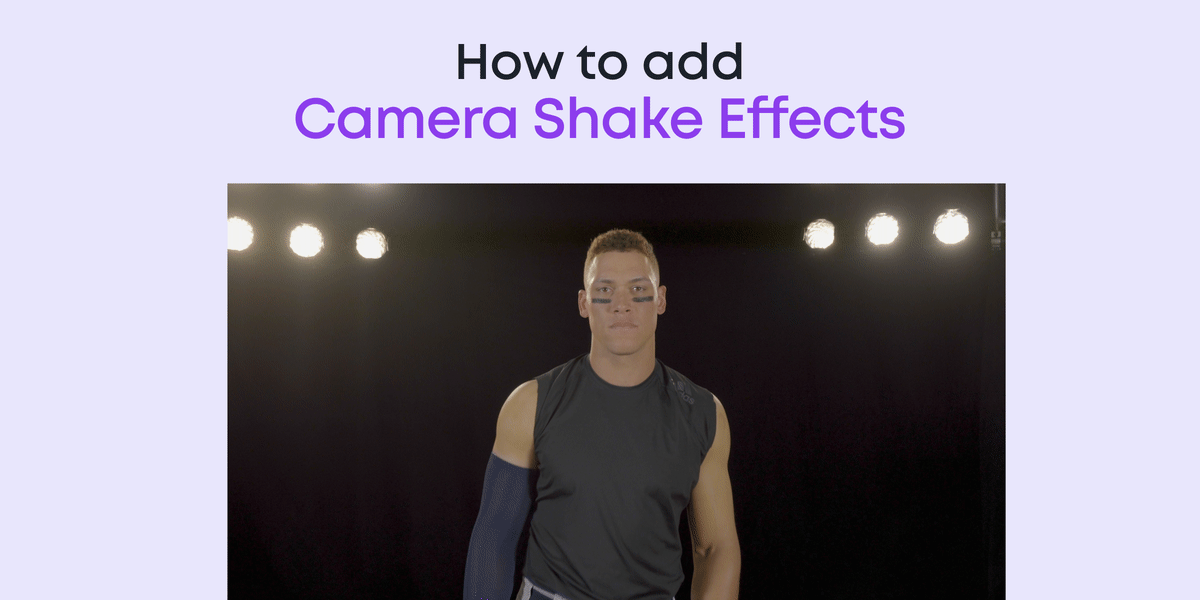If you’re passionate about creating contagious content and aiming to take the TikTok world by storm, you’ve come to the right place! Crafting TikTok videos that not only captivate viewers but also appease the TikTok algorithm demands a detailed understanding of the platform’s technical specifications. This guide is designed to simplify these complexities and empower your creativity!
- TikTok Video Size: Embellish your videos in the best format for seamless uploads.
- TikTok Video Dimensions: Unlock the perfect balance between video resolution and aspect ratio.
- TikTok Aspect Ratio: Optimize your content for the finest viewer experience.
- Best TikTok Video Resolution: Enhance the quality of your TikTok uploads with optimal resolution settings.
- TikTok Video Format: Decode the ideal file formats for easy and flawless sharing.
Beyond this, we’ll explore how Animotica’s unique features can help streamline the video formatting process, enabling you to focus on what you love the most – creating standout TikTok content!
“Your TikTok journey to undeniable success begins here. Let’s dive in!”
Contents
TikTok Video Specs Cheat Sheet
Want to produce top-notch TikTok videos? It’s all about mastering the platform’s specifications and having the right tools at your disposal. Let’s explore the technical details that matter, understanding how they can lift your TikTok content to new heights. Fasten your seatbelts, we’re about to become experts in TikTok video specs!

Let’s break down each specification by understanding what it means and why it matters:
- Aspect Ratio: This refers to the shape of your video – the 9:16 ratio is the standard layout for TikTok, as it fits perfectly on a smartphone screen. You can also use a square (1:1) or wider landscape formats (16:9). Choose what best fits your content and audience.
- Video File Format/Codec: TikTok can read and play MP4 and MOV video files. The universal format container and codec recommended for TikTok is MP4 H.264. You can easily save your videos in these formats, especially when using Animotica, which supports diverse video formats.
- Video Resolution: Resolution relates to how clear your video will look, with higher resolution meaning better picture quality. The optimal resolution is 1080×1920 pixels, but TikTok also supports a minimum of 720 pixels – this is HD quality. Always strive for the best quality to make your videos stand out.
- File Size: Think of this as how heavy your video file is. Large file sizes can take longer to upload, so try to keep them under 287.6 MB for iOS devices or 72 MB for Android. If your video file is too large, you could consider shortening it or lowering the quality in Animotica.
- Video Length: TikTok now allows videos of up to 3 minutes, giving you more time to get creative and share your content. Remember to keep it short and sweet for your audience’s best experience.
- Frame Rate: This term refers to how many images are shown in each second of your video. Aim for 60 frames per second (fps) for a smooth video, but 30 fps is also acceptable and will still give decent quality.
Why are TikTok Video Specifications Crucial?
TikTok video specifications might appear slightly technical but they hold a paramount importance. They influence how your audience experiences your content. Here’s why:
- These specifics ensure an optimal viewing experience for your followers
- They impact the speed and ease of your video uploads
- They affect your video’s overall resolution and quality
To simplify the whole process, try leveraging Animotica’s features which are designed to help you produce perfect TikTok videos easily and quickly. Try Animotica for free now!
What is the optimal size for a TikTok video?
Creating a technically flawless TikTok video involves a deep understanding of its video size requirements. But don’t fret, we’ve got you covered! When we mention size, it includes not only the dimensions but also the actual file size. What are the specifics? Here they are:

- For iOS, the video file size should be no more than 287.6 MB
- For Android, keep your video file size no more than 72 MB
Why are these numbers significant, you might wonder? Larger file sizes could pose a challenge during upload due to slower speeds or even errors. However, reducing the size excessively could compromise on the video’s resolution and overall quality. It’s all about finding the right balance!
The good news is that Animotica’s innovative tools effortlessly help you achieve this balance. They allow easy resizing while maintaining high video quality without worrying about bulky file sizes.
What is the best resolution for TikTok Videos?
The best resolution for TikTok videos is 1080×1920 pixels, which is the standard for full high-definition (HD) content. You’ll find the reasons for this below:
- Clarity: TikTok thrives on visual appeal, and HD resolution ensures your videos are crystal clear, making them instantly attractive to viewers.
- Professional Quality: Videos with HD resolution appear more professional. It’s vital if you’re marketing a brand or product.
- Optimal User Experience: With the majority of TikTok users scrolling through the platform on their smartphones, which typically have HD displays, sticking to this resolution gives your followers the best viewing experience possible.
- Compatibility: HD resolution aligns with TikTok’s recommended video upload specs. Great news, you won’t have to worry about video uploads being rejected or severely compressed due to incompatible resolutions.
What are the best dimensions for a TikTok Video?
To make your videos stand out on TikTok, consider the following recommended dimensions that produce the best fit on the platform:
TikTok supports a vertical, full-screen format, perfect for viewing on smartphones. This essentially means that a 9:16 aspect ratio is most suitable for your TikTok videos. For those who are more technically inclined, these are the specifics:
- Resolution: The optimal resolution is 1080p (1080 x 1920). This will ensure high definition and top visual quality for your TikTok videos.
- Aspect Ratio: TikTok’s best aspect ratio is 9:16. However, the platform does support other ratios, like 1:1 (Square) or 16:9 (Landscape), but these won’t take up the full smartphone screen.
It’s not always easy to get the video dimensions right. This is where Animotica comes in handy. Its intuitive interface helps you effortlessly resize and adapt your video to the optimal TikTok dimensions.
Remember, nailing the right dimensions helps ensure your video content is presented in the most appealing way. But of course, don’t forget the importance of your content – the idea, humor, or story that will make your video truly shine!
What video format does TikTok support?
It’s essential to always be seeking ways to enhance your video content. Just like knowing the correct sizes, dimensions, and aspect ratios, understanding the video formats that TikTok supports plays a critical role. So, let’s dive in:
- MP4: TikTok prefers the MP4 file format, specifically with the H.264 video codec. This combination is universal and is the default setting for most video editing tools, including Animotica. It ensures high-quality videos are produced while keeping the file sizes relatively small.
- MOV: The MOV file format, developed by Apple, is the standard format for iOS devices. TikTok readily accepts MOV files, which typically deliver high-resolution videos with reasonable file sizes.
While it’s crucial to keep your videos within these preferred formats, it’s equally important to ensure that your content is in line with TikTok’s algorithm and user preferences. You can effortlessly achieve all this using Animotica’s excellent tuning features.
Remember, engagement is the name of the game when it comes to TikTok. Yes, choosing the right video format is key, but that alone won’t make the cut. The true recipe for success is a blend of high-quality video and compelling content – a combination that will captivate your audience and make your TikTok videos unforgettable.
Now that we’ve demystified TikTok video formats, why not experience the magic of effortless editing with Animotica firsthand?
How long can videos be on TikTok?
Creating TikTok content is fun but can also be challenging. A major factor to keep in mind is video length. TikTok allows you to make videos up to 3 minutes or 180 seconds long. This extra time means you can tell more detailed stories, give step-by-step tutorials, or simply take your time to present your content. Think of it as a wider canvas to express your creativity.
Longer videos give you the chance to connect deeply with your audience. You can show off your personality, share your thoughts, and make your content more interactive. But remember, sometimes shorter videos can more effectively capture a viewer’s attention. To capture the energy of TikTok, don’t forget to experiment with short, punchy, and engaging videos.
If you want to learn more about using video length effectively to boost your engagement, check out our blog post on how to go viral on TikTok. With the right mix of creativity, strategy, and appropriate tech specs, you can make a massive impact on TikTok.
TikTok Video Ad Specs
Perfecting TikTok video ads goes beyond the realm of creativity and striking content. A technical understanding of TikTok’s specifications can significantly improve your video’s visibility and engagement. Let’s dive into the specifics!

Creating a flawless TikTok video requires you to pay attention to various different technical parameters. Let’s break them down to better understand their impact:
- Video File Type: TikTok supports different video formats, such as MP4, MOV, MPEG, 3GP, and AVI. This means you can use many tools to create your videos.
- Aspect Ratio: On TikTok, you can use aspect ratios of 9:16, 1:1, and 16:9. The vertical aspect ratio (9:16) is the most popular because it’s best for viewing on phones, but other ratios can be used to make your videos more interesting.
- Resolution: The highest resolution for TikTok is 1080 x 1920, but the minimum needed is 640 x 640. Higher resolutions make the picture clearer, but you can reduce it to make the file size smaller and easier to handle.
- Frame Rate: A frame rate of 30 fps is best. You can have a higher frame rate for better quality, but it could make the file size bigger.
- Video Length: You can make TikTok videos between 5 and 60 seconds. Videos that are 5 to 15 seconds long are the easiest to share and have a better chance of getting lots of views.
- File Size: The maximum file size for iOS users is 287.6 MB, and for Android users, it is 72 MB. If you stay within these limits, your videos will upload faster, and viewers can watch them without interruptions.
- Ad Format: If you’re using TikTok to advertise, there are many ad formats, such as In-feed videos, Branded hashtag challenges, Branded effects, and TopView. You can use these to get more people to see and engage with your content.
Be mindful that these specifications are exclusive to ads on TikTok. Optimizing these elements can play a significant role in the success of your ad. For instance, using the right aspect ratio can substantially reduce cropping issues, ensuring your entire content gets the attention it deserves. Similarly, adhering to the suggested video formants aids in smoother uploads, minimizing chances for technical glitches.
To make this process incredibly seamless, consider using tools like Animotica. Besides offering a range of resizing tools, this software supports all TikTok video formats making it easier for you to create flawless TikTok videos always.
TikTok Newsfeed Video Ad
On TikTok, in-feed video ads are a powerful way to promote your product or brand. When you create an in-feed ad, it’ll include high-quality videos of your products and a good amount of space to present your brand or app. You can also write interesting descriptions of what you’re selling. All of these things will help to attract viewers and get them interested in your product.
You’ll find in-feed ads in various places, and they’re designed to get the most attention. Here’s where you’ll find them:
- Discover Tab: In-feed ads will appear in the Discover tab in TikTok’s suggested news feed. They’ll mix in with popular and trending content and grab the viewer’s attention.
- Detail Page: Ads under videos or articles on a Detail Page reach users who are already interested in certain topics. This improves the chances of your ad being valuable and timely.
- Post Video: Post-video ads are played after a user has watched a video. They are placed at this particular moment to take advantage of the viewer’s current interest and engagement.
To get the most out of TikTok’s in-feed ads, sponsored videos should last five to 60 seconds. This keeps your content exciting and enjoyable while still allowing time to clearly communicate your message, mirroring the essence of most TikTok videos.

What’s the best video editor for TikTok?
With all this information on TikTok video specifications, you might be wondering what is the simplest tool to get your video to comply with all these requirements? That’s where Animotica steps in.
Animotica is more than just a video editing tool. It’s a comprehensive platform that helps you overcome common technical issues, resulting in supreme-quality TikTok videos.
- User-Friendly Interface: What makes Animotica shine among other tools is its intuitive interface that caters to both novice and experienced TikTok creators’ needs.
- Perfect Aspect Ratios: With Animotica, tweaking aspect ratios becomes a cakewalk. Achieve the TikTok-specific screen fit without any cropping or stretching issues that might compromise your precious video quality or viewer experience.
- Creative Overlays: It’s easy to add overlays in Animotica, whether they’re pictures, stickers, video clips, or GIFs. You only need to select extra media, set how long it should show, and where it should appear on the video. Overlays can enhance the look of your TikTok video and enrich its content, making it more enjoyable and unforgettable for your audience.
- Optimal Text Placement: Nail that perfect text placement with Animotica! Capitalize on TikTok’s vertical format, which helps you optimize visual appeal and earn brownie points from the TikTok algorithm without shifting your focus from your core storytelling.
In addition to these useful features, Animotica offers an array of tools designed specifically to help you craft the perfect TikTok video.
- Creative Freedom: Animotica provides you with the platform to let your creative flag fly. With a host of effects and filters, you can give your video the exact look and feel that you want, tapping into your unique artistic vision.
- Quick Edits: Want to make quick edits on the go? Animotica has you covered with its seamless, easy-to-use editing tools. With just a few clicks, you can trim, split, rotate, merge, and crop your videos, streamlining your video editing process.
- Soundtrack Integration: Pair your video with the perfect soundtrack. Animotica lets you easily integrate music directly from your library, enhancing the mood and atmosphere of your TikTok videos.
If you’re passionate about creating contagious content and aiming to take the TikTok world by storm, you’ve come to the right place! Crafting TikTok videos that not only captivate viewers but also appease the TikTok algorithm demands a detailed understanding of the platform’s technical specifications. This guide is designed to simplify these complexities and empower your creativity!

Finishing Up
Understanding TikTok’s video specs can make your content stand out. This helps you upload top-notch and eye-catching videos that appeal to TikTok users and its algorithm. The better your videos fit TikTok, the more views and shares you’ll get, increasing your presence on the platform.
Applying these specs is easy with a tool like Animotica. With features tailored for TikTok video editing, like resizing tools and various aspect ratios, Animotica not only simplifies the process but also saves you time.
Working with actions like stretching or cropping may seem tricky. But with our handy guides and Animotica’s user-friendly interface, you can quickly troubleshoot and resolve these issues, ensuring your videos are always top-tier.
Remember that every detail counts in making a successful TikTok video—from resolution to aspect ratio. Bookmark this page as your definitive guide for TikTok video specs. We can’t wait to see the creative content you’ll create with these tips!
Why not get started creating perfect TikTok videos with Animotica? With its FREE version, you can start editing today! Enjoy your TikTok journey!
For more tips and guidance on video editing and TikTok, continue exploring our blog. Don’t hesitate to leave comments or questions below – we’re here to help you conquer TikTok video creation. Feel free to share this guide with your fellow content creators.
Ready for more? Visit our related guides on video editing or TikTok marketing strategies for more content ideas and useful tips!
FAQ
What are common errors when uploading videos on TikTok, and how can I avoid them?
Uploading videos on TikTok can sometimes pose challenges like format inconsistency, video stretching or improper cropping, and reduced video quality after uploading. However, these issues can be easily tackled with a bit of preparation. Here are some pointers to follow:
- TikTok favors video formats such as MP4 and MOV for their quality and compression. With the user-friendly Animotica video editing software, you can readily convert your videos into these compatible formats.
- To prevent problems with video distortion, it’s key to ensure your video aligns with TikTok’s 9:16 aspect ratio (1080x1920px). Animotica comes in handy with its easy-to-use resizing tools to effortlessly fit your videos for TikTok.
- TikTok tends to compress 4K videos down to 1080p, which might compromise the video quality. To bypass this, consider saving and uploading your videos directly in 1080p. Animotica allows you to adjust resolution settings to your preference.
- Animotica is a handy tool to overcome common TikTok upload complications. Its intuitive features streamline the process of optimizing video dimensions and quality for the platform.
Armed with these insights to nip common upload issues in the bud, you’re ready to produce standout TikTok videos.
What are some creative ideas for leveraging TikTok’s vertical format?
By default, TikTok’s vertical format invites users to embrace the full-screen, immersive experience it provides. This can be creatively leveraged in a number of ways.
Feature Close-Ups
With the 9:16 aspect ratio, you have the opportunity to showcase elements in close detail. This could range from the intricate details of a product to the facial expressions during a comical skit. Close-ups bring an intimacy that draws in the viewer, making them feel like part of the action.
Centre Your Content
To ensure vital elements or messages aren’t missed, centering your content is key. TikTok’s vertical layout lends itself to centralized content – consider this when planning your shots. Combining this with the ‘rule of thirds’ principle, your videos can achieve a perfect balance of engaging visuals and clear messaging in this layout.
Play with Text Placement
TikTok’s vertical layout also gives you an opportunity to creatively place your text. Overlaying text at the top or bottom, or even having it move during the video, can add an engaging, dynamic element. Animotica has powerful text features that make experimenting with text style and placement effortless.
Vertical Storytelling
Finally, storytelling can really shine in a vertical format. Viewers naturally read from top to bottom, so visual narratives that flow vertically can work incredibly well. For instance, you could start a video with a shot from below that moves its way up to reveal the main subject or event.
By understanding and creatively using the vertical format, creators and marketers can fully exploit this feature to make unique, engaging content that stands out on the TikTok platform.