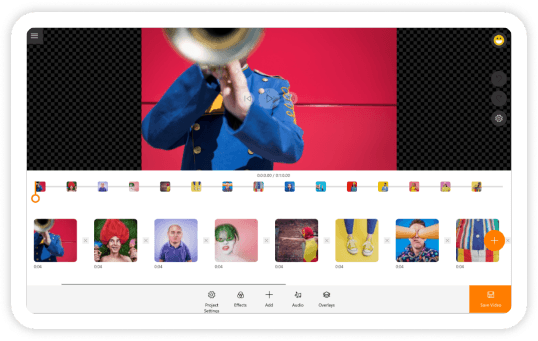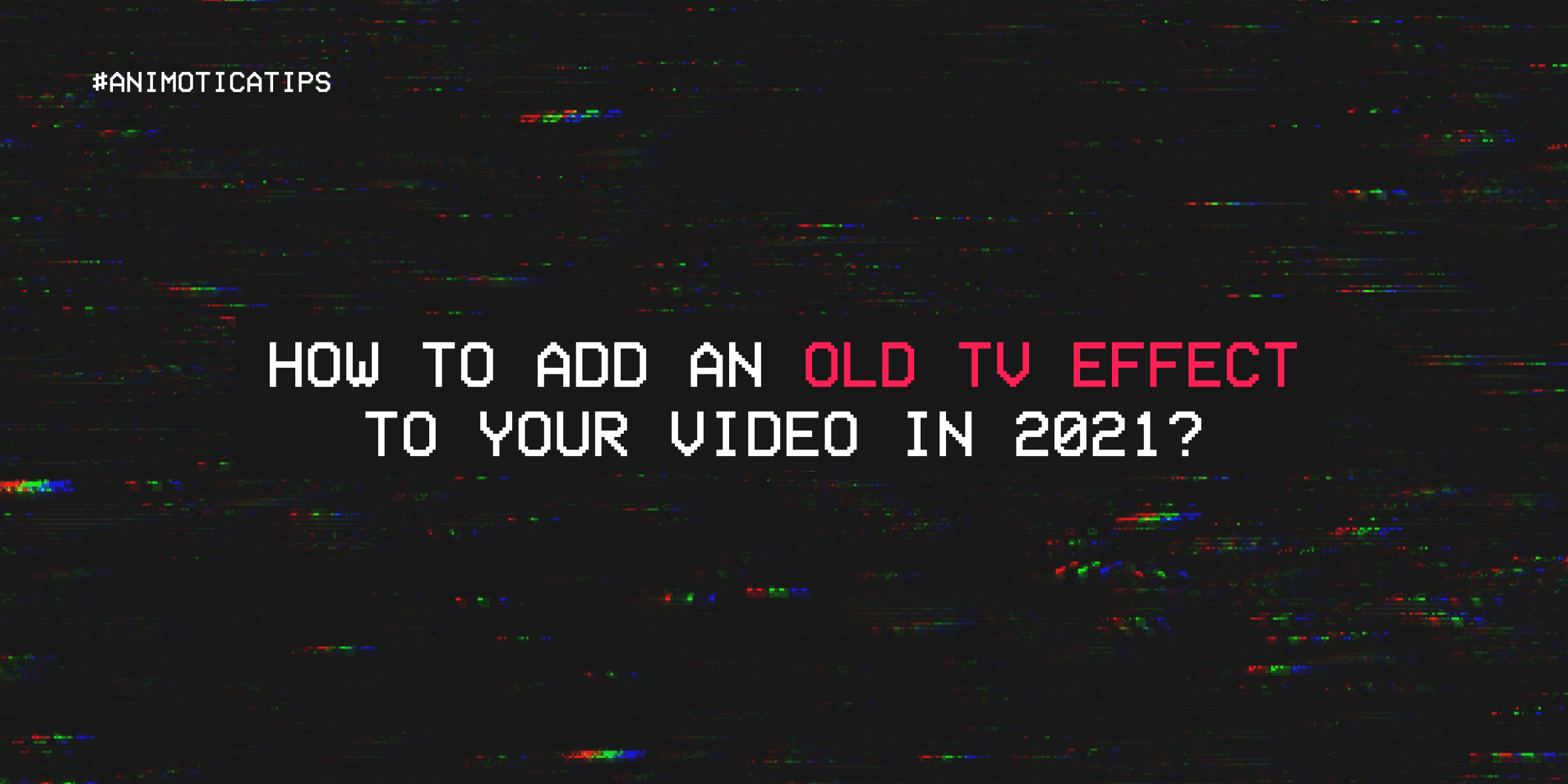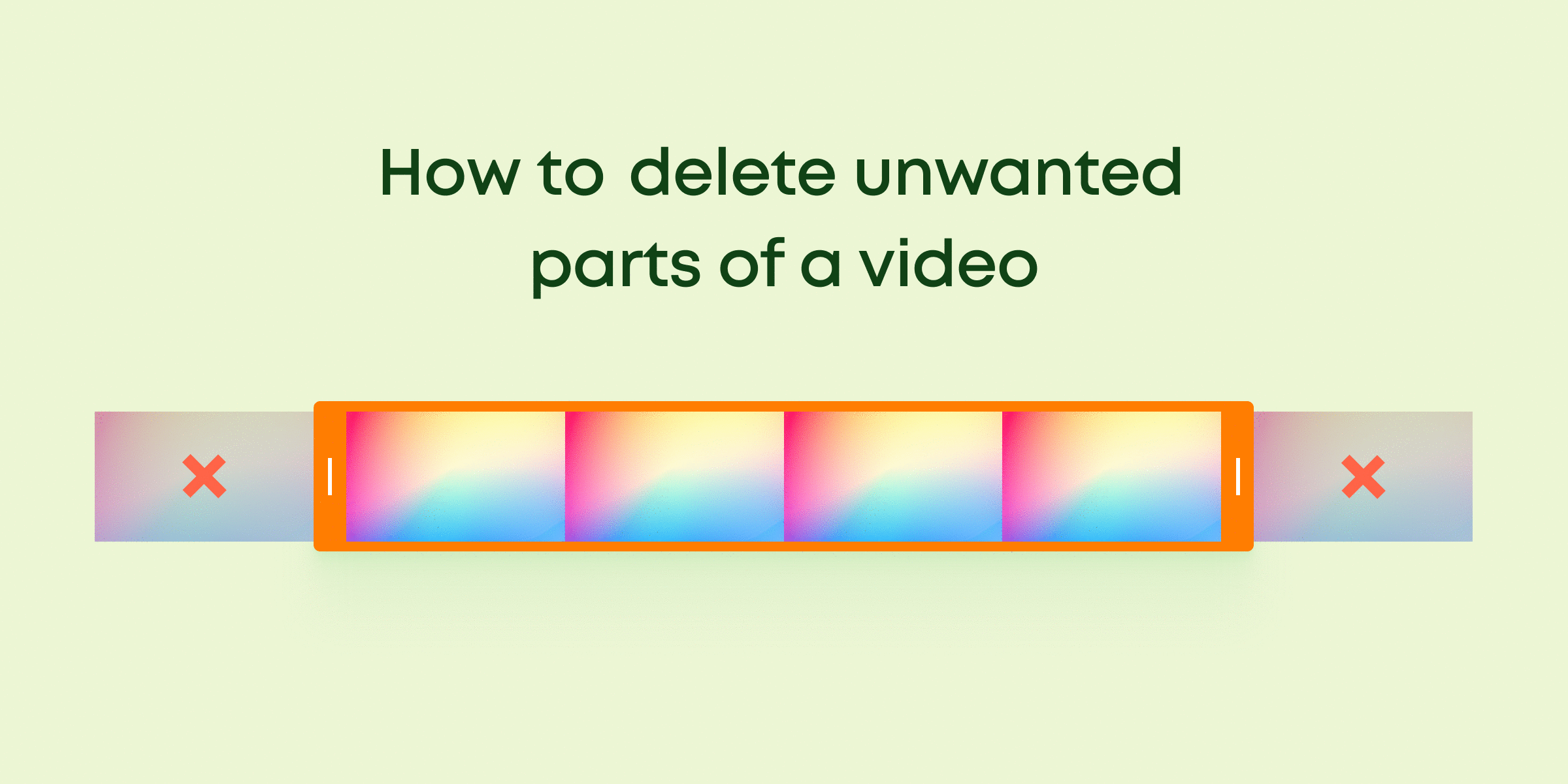As you probably know, Animotica accepts most video formats. In case there’re any problems with playing the video, you should use the ‘Prepare video file for Animotica project’ tool that is accessible directly from the first screen of the video editor.
So if your video format is “.mp4”, “.wmv,” “.avi,” “.3gp”, “.3gpp”, “.m4v”, “.mov”, “.mkv”, “.mts”, “.m2ts”, “.ts”, or “.webm”, and is not locked you’re good to go!
Unfortunately, Animotica doesn’t support FLV and M2S (MPEG-2).
Worry not though, here is the list of best online video converters websites with instructions on how to work with them. Pick one and use it to convert your FLV or MPEG-2 video to MPEG-4 in a minute!
Download the easiest Video Editing Software for free!
Contents
Zamzar

In our opinion, this is the simplest one on the list. So if everything you’re searching for is a fast file conversion without making any adjustments, this website’s the right choice.
How to convert video files with Zamzar:
- Drag and drop, and upload from the computer or from the provided URL the video file you want to convert.
- From the drop-down menu pick the output format.
- Press ‘Convert’ (you can also choose to send it to email after the conversion is finished).
- You’ll be redirected to a new page. Click ‘Download’.
File formats: 3gp, 3g2, aac, ac3, avi, flac, gif, ipad, iphone, ipod, mp3, mov, mp4, mpg, ogg, wav, webm, WMV.
Online Converter

Not intuitive enough, though it provides rich functionality and becomes very simple once you’ll get used to it.
How to use Online Converter
- Pick the option from the ‘Convert to’ dropdown list. You might want to choose the device you want to play your file on instead. You’ll be redirected to a new page after that.
- From the dropdown menu, select the convert ‘from – to’ option.
- Upload your file from the computer or provide a direct link and press ‘Convert’.
- Your file will be automatically downloaded. These very kind people will also offer you to delete the file from their server right away. Otherwise, it will be automatically deleted in 24 hours.
They will also offer you to delete the file from their server (so do it for security’s sake), or the file will be automatically deleted in 24 hours.
File formats: 3gp, 3g2, aac, ac3, avi, flac, gif, ipad, iphone, ipod, mp3, mov, mp4, mpg, ogg, wav, webm, WMV.
Online Convert

It makes things fast, though might be confusing due to plenty of the conversion options available on the website.
How to convert your video with Online Converter:
- Navigate to ‘Video converter’ on the left-hand sidebar and select the desirable ‘Convert to ..’ format.
- Upload your file from the computer, paste a link to the file, or get it from the cloud storage.
- You can also make changes to your file, such as rotating, changing the size, adjusting frame rate, cutting video, etc., in the ‘Optional settings’ section.
- Once you’re done, click ‘Start Conversion’.
- After that, you can download your file and delete it from the server right away.
File formats: 264, 3gp, 3g2, 3gpp, amv, arf, asf, avi, bik, ced, cpi, dav, dir, divx, dvsd, esp3, f4v, flv, h264, ifo, imoviemobile, m2ts, m4v,mepx, mkv, mod, mov, mp4, mpeg, mpg, mswmm, mts, mxf, nfv, ogv, pds, gt, rcproject, rm, rmvb, srt, swf, thp, ts, tvs, veg, vep, vob, vpj, webm, wlmp, wmv, xesc.
OnlineVideoConverter

Very simple. It just does its own job well enough and doesn’t care about anything else! Though these fellows ask you to disable AdBlock if you’re running it on your browser.
How to convert your video file with OnlineVideoConverter:
- Click ‘Select file’ to upload it from your computer. You can also drop the file directly or upload it from the cloud storage.
- Choose a conversion format from the dropdown menu.
- To customize your conversion settings such as video resolution, click on “More Settings”.
- Begin converting your file by clicking “Start”.
- Download the converted file once the conversion process has been completed.
File formats: 3gp, aac, avi, flac, mp3, mov, mp4, mpg, ogg, wav, webm, wmv, wma, m4a, mkv, m4v, flv.
HDconvert

This is a pretty straightforward video converter. Probably the best thing about it is that everything happens on a single page.
This is how to convert your video file with HDconvert.com:
- Select which video format you want to convert your file to, and you’ll be redirected to the relevant page.
- Select an output quality from basic or advanced settings. Ultra HD 2k and 4k are available in the premium package only.
- Select the file (if you have used this website before) or upload it from your computer.
- The file will be converted, and you can download it directly to your computer after that.
File formats: 3gp, avi, flac, mp3, mov, mp4, mpg, ogg, wav, flv, mkv, wmv, aif.
Aconvert

We recommend it for its easy navigation and intuitive interface.
This is how you can convert your video file using Aconvert:
- Upload a video file from your computer, paste a link to the file, or get it from the cloud storage.
- Pick the output format.
- You can also change video size, bitrate, frame rate, and video aspect.
- Press ‘Convert Now’.
- You can download your file now, save it directly to the cloud storage, or even scan a QR code to do that.
File formats: 3gp, 3g2, aac, ac3, avi, flac, gif, ipad, iphone, ipod, mp3, mov, mp4, mpg, ogg, wav, webm, wmv.
Convert Files

Easy to use, though the interface is pretty outdated.
How to use it
- Upload the file directly from your computer.
- Press ‘Convert to’, and from the dropdown menu, select the desired output format.
- You can also select the quality and size of the final video file.
- Click convert, and you’ll see the progress bar.
- Under “Get your converted file”, you’ll see the final file. Click on it. You’ll be redirected to a page with your video file playing.
- In the right-hand bottom corner, press the three dots menu and select ‘Download’.
File formats: avi, mjpeg gif, dvd, mp3, mov, mp4, mpg, ogg, wav, flv, swf, dv, mov, 3gp, WMV.
FileZigZag

The best option is if you cannot wait and rather expect to get your file by email once everything is done.
How to use FileZigZag
You’ll see 4 simple steps graphically represented on the page.
- Drag and drop the video file or upload it from the computer.
- Select the ‘Convert to’ option.
- Write the email address to which you want to receive your file.
- Press convert.
- You’ll receive the direct link to download your file by email.
File formats: 3gp, ogv, 3g2, aac, ac3, avi, flac, gif, Android, Blackberry, Nintendo 3DS, PS3, PSP, wii, XBox 360, ipad, iphone, ipod, mp3, mov, mp4, mpg, ogg, wav, webm, WMV.
Join our Community to get the latest updates!
You may also like:
107 Vlogging Tools and Resources for Amazing Results in 2020