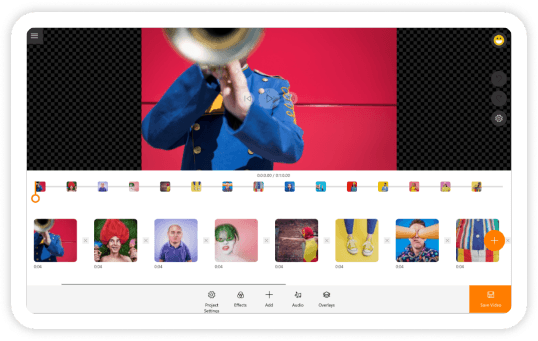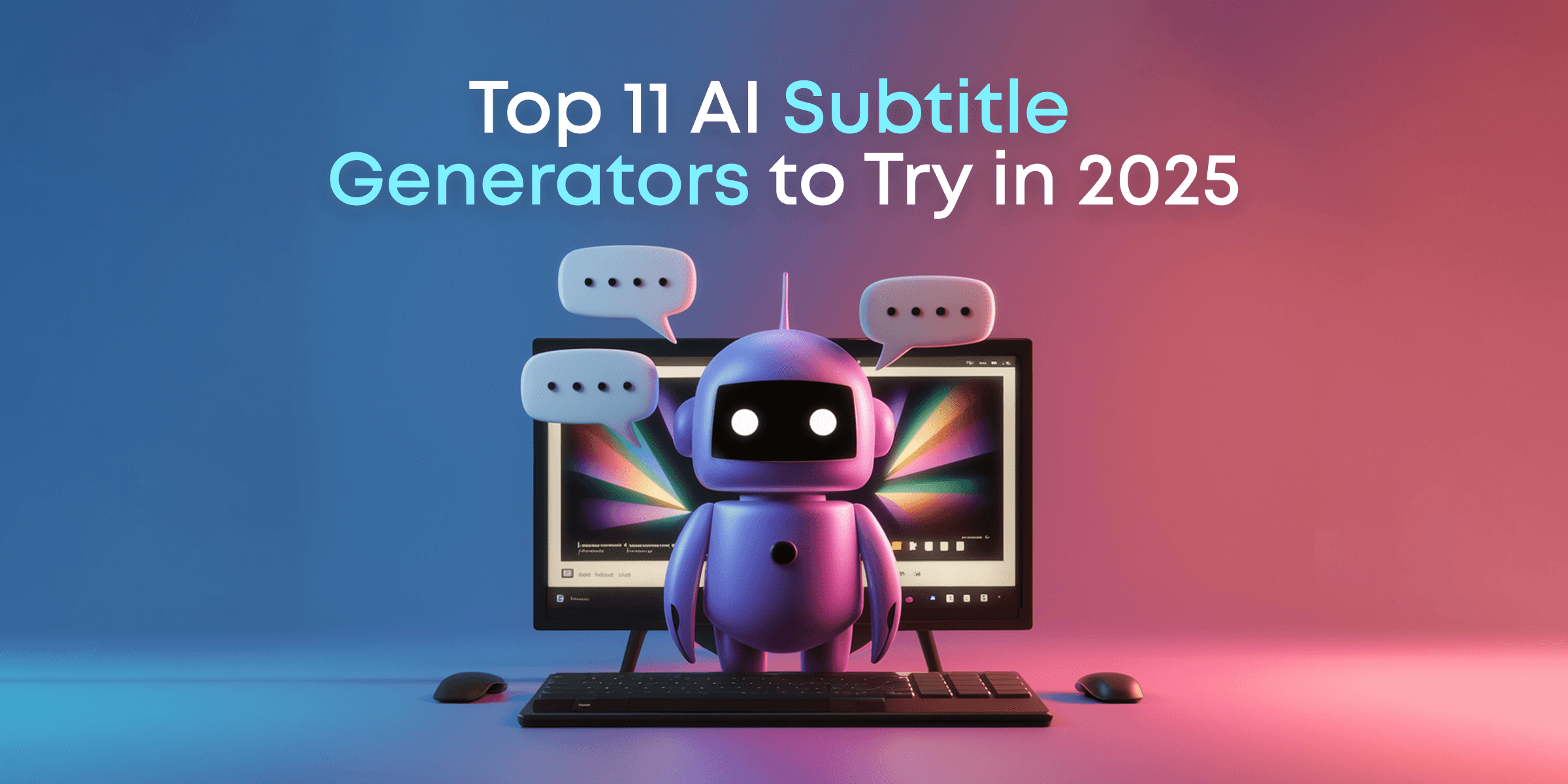Artificial intelligence isn’t just reshaping creative work in 2025—it’s redefining it. From automating tedious edits to generating stunning visuals in seconds, AI tools now empower designers, writers, and content creators to work faster, smarter, and more imaginatively.
This curated list showcases the 12 best AI tools revolutionizing creative workflows today. Whether you’re crafting social media campaigns, editing videos, or designing brand assets, these tools help you:
✅ Save hours on repetitive tasks
✅ Unlock new creative techniques (no coding required)
✅ Stay competitive in a fast-evolving digital landscape
Discover the AI partners that amplify—not replace—your unique creative vision.
Contents
Why AI Tools Are Essential for Every Creative Professional
(Spoiler: They’re Your New Superpower)

The creative world isn’t about losing the magic to machines – it’s about partnering with smart tools to supercharge your imagination. Here’s why every creative professional in 2025 needs AI in their toolkit:
1. Save Hours Without Sacrificing Impact
AI takes care of the time-sucking tasks so you can focus on what you love:
- Batch-cropping thumbnails? 🖼️ AI nails the dimensions in seconds.
- Brainstorming concepts? 💡 AI drafts 10 variations while you sip coffee.
- Tedious retouching? ✨ AI smooths blemishes, restores details, and keeps it real.
When the manual labor is done in minutes, your creativity gets the time it deserves.
2. Unlock Tools You Didn’t Know Existed
Remember when “pro-level” meant $$$ and months of training? Not anymore:
- AI masking: Automatically separates subjects from messy backgrounds 🖌️
- Dynamic templates: Generates layouts that align with brand aesthetics 🎨
- Advanced upscaling: Blows up low-res files without pixelating 🔍
AI gives creators access to once-exclusive features—without needing a degree in design.
3. Smarter Tools, Smarter Decisions
Think of AI as your backstage genius:
- Analyzes engagement trends for social posts 📊
- Suggests design fixes (like balancing color contrast for accessibility) 🎯
- Predicts how visuals will perform across platforms 🌐
It’s like having an assistant who’s always two steps ahead.
4. Creativity That Never Burns Out
Let’s face it—creative burnout is real. But with AI stepping in as your creative sidekick, those overwhelming workloads are now much more manageable:
✅ 66% of creatives say AI tools help them produce higher-quality content faster.
✅ 58% of professionals report that AI empowers them to generate more content efficiently.
✅ 69% of marketers believe generative AI has unlocked entirely new ways to express creativity.
With AI handling the repetitive tasks, you can focus on bold ideas and fresh concepts, giving your creativity the room it needs to thrive. Burnout? Not on AI’s watch.
AI tools aren’t the competition—they’re the support team you didn’t know you needed.
AI tools aren’t about:
❌ Replacing human creativity.
❌ “Shortcutting” the artistic process.
They’re about:
✅ Amplifying your unique voice.
✅ Giving you room to dream bigger while staying competitive.
Keep this in mind as you explore our Top 12 Must-Try AI Tools for Creatives in 2025. From automating the basics to unlocking next-level techniques, these tools are here to help you do more, faster, and better—starting with PicLumen 🚀
12 Best AI Tools for Creative Professionals in 2025
In 2025, artificial intelligence is changing how we create. The right tools can boost your work and unlock your creativity. Whether you want to improve your graphic design, make video editing easier, or create stunning art quickly, these AI tools can help. Explore the 12 best AI tools that will take your creative projects to new levels.
1. PicLumen

PicLumen is a free AI-powered image generator that transforms text prompts into stunning visuals. Designed for both novices and professionals, it offers a suite of tools to enhance and customize images effortlessly.
Key Features:
- AI Art Generator: Converts textual descriptions into diverse art styles, including photorealistic images, concept art, and anime.
- AI Replace: Allows users to modify specific parts of an image by describing the desired changes.
- AI Image Extender: Expands the canvas of an image seamlessly, adding context or background as needed.
- AI Colorizer: Brings black-and-white images to life with vibrant, natural colors based on user input.
- AI Upscaler: Enhances image resolution, ensuring crisp and clear visuals without loss of quality.
- Background Remover: Effortlessly removes backgrounds from images, allowing for easy integration into various projects.
Best Use Cases:
- Graphic Designers: Quickly generate unique visuals for projects without starting from scratch.
- Content Creators: Produce eye-catching images for blogs, social media, and marketing materials.
- Artists: Experiment with different styles and concepts using AI-generated art as inspiration.
Pricing:
PicLumen is entirely free to use, providing access to all its features without any subscription fees.
Pros:
✅ User-friendly interface suitable for all skill levels.
✅ Offers a wide range of AI-powered tools for comprehensive image editing.
✅ No cost associated with accessing premium features.
Cons:
❌ Requires a stable internet connection for optimal performance.
PicLumen stands out as a versatile and accessible tool for creatives looking to harness the power of AI in their workflows. Its comprehensive suite of features makes it a valuable asset for various creative endeavors.
2. Runway ML

Runway ML is a creative suite that empowers artists, designers, and filmmakers to generate, edit, and manipulate media using advanced AI models. It’s renowned for its user-friendly interface and powerful capabilities in video and image processing.
Key Features:
- Gen-3 Alpha: Runway’s latest model offering unprecedented stylistic control in image generation.
- Real-Time Video Editing: Apply AI-powered effects and enhancements to videos in real-time.
- Multimodal Inputs: Generate media using text, images, or video clips as input prompts.
- Extensive Model Library: Access a wide range of pre-trained models for various creative applications.
Best Use Cases:
- Filmmaking: Enhancing visual effects and post-production workflows.
- Graphic Design: Creating unique visuals and exploring new artistic styles.
- Advertising: Developing engaging and innovative content for marketing campaigns.
Pricing:
- Free Plan: Limited access to features and models.
- Pro Plan: Subscription-based with full access to all tools and models.
Pros:
✅ User-friendly interface suitable for creatives of all levels.
✅ Regular updates introducing cutting-edge AI models.
✅ Strong community support and extensive tutorials.
Cons:
❌ Requires a stable internet connection for optimal performance.
❌ Some advanced features may have a learning curve.
3. Adobe Firefly

Adobe Firefly is a generative AI model integrated into Adobe’s Creative Cloud suite, designed to assist creatives in generating images, adding or removing objects, and creating custom graphics seamlessly.
Key Features:
- Text-to-Image Generation: Create images from textual descriptions.
- Generative Fill: Add or remove elements in images intuitively.
- Custom Graphics Creation: Generate unique graphics and seamless patterns.
Best Use Cases:
- Graphic Design: Quickly generating design elements and concepts.
- Photography: Enhancing or modifying images with AI assistance.
- Marketing: Creating custom graphics for campaigns.
Pricing:
- Included with Adobe Creative Cloud Subscription: Access varies based on subscription level.
Pros:
✅ Seamless integration with Adobe’s suite of tools.
✅ Streamlines creative workflows with AI assistance.✅
✅ Regular updates and improvements.
Cons:
❌ Requires an Adobe Creative Cloud subscription.
❌ May have a learning curve for new users.
4. Canva AI

Canva AI enhances the popular drag-and-drop design platform with AI-powered features, including a text-to-image generator and design suggestions, making it easier for users to create compelling visuals.
Key Features:
- AI Image Generator: Transform text prompts into images.
- Design Suggestions: Receive AI-driven recommendations for layouts and elements.
- Magic Resize: Automatically adjust designs for various platforms.
Best Use Cases:
- Social Media Content: Creating platform-specific visuals.
- Presentations: Designing engaging slides with minimal effort.
- Marketing Materials: Developing cohesive branding assets.
Pricing:
- Free Plan: Access to basic features and a limited asset library.
- Pro Plan: $12.99/month with expanded features and assets.
Pros:
✅ Intuitive interface suitable for beginners.
✅ Extensive library of templates and design elements.
✅ AI features enhance creativity and efficiency.
Cons:
❌ Some features require a Pro subscription.
❌ Limited advanced design capabilities compared to professional software.
5. DeepAI

DeepAI is an AI-powered platform offering a suite of creative tools for generating and enhancing visuals using machine learning. From text-to-image generation to AI-driven image enhancement, it provides a seamless way for creatives to experiment with AI-generated art, making it accessible for both casual users and professionals.
Key Features:
- AI Image Generator: Create unique images from text descriptions with advanced AI algorithms.
- Style Transfer: Apply artistic effects to photos, mimicking famous art styles.
- AI Image Colorization: Bring black-and-white images to life with automatic colorization.
- Super Resolution: Upscale and enhance images without losing quality.
Best Use Cases:
- Graphic Design: Quickly generate visuals for creative projects.
- Digital Art: Experiment with AI-generated styles for unique artistic effects.
- Photography Enhancement: Improve photo quality, add color, or create stylized effects.
Pricing:
- Free Plan: Basic AI-generated images with limited resolution.
- Pro Plan: Subscription-based access to high-resolution outputs and premium features.
Pros:
✅ Simple and intuitive interface for all skill levels.
✅ Offers a variety of AI-powered tools for different creative needs.
✅ Supports both automated and customizable artistic effects.
Cons:
❌ Free version has resolution limitations.
❌ Processing times can vary depending on server load.
DeepAI is an excellent tool for creatives looking to explore AI-driven design, photo enhancement, and generative art without requiring advanced skills. 🚀
6. Fotor

Fotor is a powerful photo editing platform that leverages AI technology for quick and professional photo enhancements. It’s a great tool for photographers, designers, and casual users who want high-quality results with minimal effort.
Key Features:
- One-Tap Enhancements: Automatically adjust brightness, contrast, and saturation for optimal results.
- AI Portrait Retouching: Smooth skin, remove blemishes, and add makeup effects effortlessly.
- Background Removal: Easily isolate subjects and swap backgrounds with precision.
- Batch Processing: Edit multiple photos simultaneously, saving time for larger projects.
Best Use Cases:
- Photographers: Enhance photos quickly for professional-quality outputs.
- Social Media Creators: Create visually appealing posts and profile pictures.
- Marketers: Develop polished visuals for campaigns and presentations.
Pricing:
- Free Plan: Access basic tools with limited functionality.
- Pro Plan: $8.99/month for advanced tools and ad-free editing.
Pros:
✅ Intuitive interface with professional-grade features.
✅ Offers tools for casual and professional users alike.
✅ Supports batch editing for productivity.
Cons:
❌ Some advanced features are locked behind the Pro subscription.
7. Synthesia

Synthesia is an innovative AI video generation platform that allows users to create videos with customizable AI avatars. It’s perfect for professionals looking to streamline video production for tutorials, training, or marketing.
Key Features:
- AI Avatars: Use pre-designed avatars or create custom ones to deliver messages.
- Multi-Language Support: Generate videos in over 120 languages.
- Template Library: Access pre-built video templates for faster production.
- Script-to-Video: Turn a written script into a professional-looking video in minutes.
Best Use Cases:
- Corporate Training: Create engaging training modules without expensive production.
- Marketing Videos: Develop personalized content for diverse audiences.
- Education: Produce video tutorials in multiple languages.
Pricing:
- Basic Plan: $30/month for 10 video credits.
- Enterprise Plan: Custom pricing for businesses requiring advanced features.
Pros:
✅ Saves time and cost compared to traditional video production.
✅ Highly customizable and easy to use.
✅ Supports a wide range of use cases across industries.
Cons:
❌ Limited creative flexibility compared to traditional video editing.
8. Lumen5

Lumen5 is a user-friendly video creation platform designed to turn text content into engaging videos. It uses AI to simplify the video-making process, making it ideal for marketers and content creators.
Key Features:
- Text-to-Video Conversion: Turn blog posts, articles, or scripts into videos.
- Customizable Templates: Choose from a variety of templates to fit your brand.
- AI Scene Selection: Automatically selects visuals to match your text.
- Stock Media Library: Access millions of free photos, videos, and music tracks.
Best Use Cases:
- Marketing Campaigns: Create promotional videos quickly.
- Content Repurposing: Turn written content into videos for social media.
- Educational Videos: Produce explainer videos and tutorials.
Pricing:
- Free Plan: Limited features with watermarked videos.
- Premium Plans: Starting at $19/month for advanced tools and watermark removal.
Pros:
✅ Easy-to-use interface for beginners.
✅ Great for repurposing existing content.
✅ Large stock media library included.
Cons:
❌ Limited customization in the free version.
9. Topaz Labs AI

Topaz Labs AI specializes in AI-powered photo enhancement tools that improve image quality, remove noise, and upscale resolution without compromising detail.
Key Features:
- AI Photo Enhancer: Sharpen and enhance details in photos.
- AI Denoise: Remove noise and grain from low-light or high-ISO images.
- Gigapixel AI: Upscale images up to 6x their original resolution.
- Batch Processing: Edit multiple photos simultaneously.
Best Use Cases:
- Photographers: Improve image quality for professional prints.
- Designers: Upscale low-resolution assets for design projects.
- Casual Users: Enhance old or low-quality photos for personal use.
Pricing:
- One-Time Purchase: $99.99 per tool or bundles for savings.
Pros:
✅ Industry-leading photo enhancement tools.
✅ High-quality results with minimal effort.
✅ No subscription required for use.
Cons:
❌ Higher upfront cost for premium tools.
10. Jasper Art

Jasper Art is an AI-powered platform that combines text-based prompts with image generation, helping creators bring their ideas to life. It’s part of Jasper AI, a broader suite of creative tools.
Key Features:
- Text-to-Image Creation: Generate visuals based on simple text prompts.
- Customizable Styles: Choose artistic styles to match your creative vision.
- Seamless Integration: Works alongside Jasper’s AI writing tools.
- High-Resolution Outputs: Export print-quality images.
Best Use Cases:
- Graphic Designers: Quickly generate custom assets for projects.
- Writers and Bloggers: Create unique visuals to accompany written content.
- Marketers: Develop eye-catching images for campaigns.
Pricing:
- Included in Jasper’s Subscription Plans, starting at $49/month.
Pros:
✅ Combines image and text generation for creative synergy.
✅ Highly intuitive and easy to use.
✅ High-quality image outputs.
Cons:
❌ Requires a Jasper subscription to access.
11. ChatGPT

ChatGPT, developed by OpenAI, is an AI-powered language model that assists with writing, brainstorming, and creative ideation. It’s a go-to tool for content creators, marketers, and writers looking for inspiration or productivity boosts.
Key Features:
- Content Generation: Create blog posts, scripts, captions, and more.
- Brainstorming Ideas: Develop creative concepts for projects.
- Editing Assistance: Refine drafts and improve writing clarity.
- Conversational AI: Engage in natural dialogues for problem-solving or creative inspiration.
Best Use Cases:
- Writers and Marketers: Generate content ideas and drafts efficiently.
- Video Creators: Create video scripts or captions.
- Designers: Develop concepts for visual storytelling.
Pricing:
- Free Plan: Basic functionality at no cost.
- ChatGPT Plus: $20/month for faster responses and priority access to updates.
Pros:
✅ Versatile and applicable across industries.
✅ Saves time during brainstorming and content creation.
✅ Highly customizable for different creative needs.
Cons:
❌ Limited in generating highly specialized or niche content.
12. DeepSeek

DeepSeek is a free, AI-powered language model designed for seamless content generation, brainstorming, and problem-solving. Whether you’re crafting blog posts, marketing copy, or creative ideas, DeepSeek offers a powerful AI-driven solution. While the platform itself is free to use, DeepSeek API is available as a paid service for developers and businesses looking to integrate AI capabilities into their applications.
Key Features:
- AI Content Generation: Quickly create blog articles, scripts, social media captions, and more.
- Creative Brainstorming: Generate unique ideas for storytelling, branding, and marketing.
- Multilingual Support: Works in multiple languages for global accessibility.
- Conversational AI: Engage in natural, dynamic dialogues for problem-solving and ideation.
- API Access: Paid API option for businesses to integrate DeepSeek’s AI capabilities into their own platforms.
Best Use Cases:
- Writers & Marketers: Draft engaging content, ad copy, and SEO-optimized articles.
- Content Creators: Generate video scripts, podcast outlines, and social media posts.
- Developers & Businesses: Use DeepSeek’s API for AI-powered automation in customer support, chatbots, and content workflows.
Pricing:
- DeepSeek Web Platform: Completely free for personal and creative use.
- DeepSeek API: Paid plan starting at $0.002 per 1,000 tokens, offering high-performance AI integration for businesses.
Pros:
✅ 100% free for direct use on the website.
✅ Multilingual AI for content creation in various languages.
✅ API access available for developers needing scalable AI integration.
Cons:
❌ Limited in generating highly specialized or niche content.
The Future of Creativity? It’s Human + AI
Let’s cut to the chase: AI in 2025 isn’t just helpful for creatives—it’s non-negotiable. Think of it as your backstage crew, handling the heavy lifting so you can shine center stage. Here’s why this duo is unstoppable:
🚀 Your Creativity, Supercharged
Tools like PicLumen aren’t here to steal your spotlight—they’re handing you a megaphone. Imagine:
- Turning “someday” ideas into today’s jaw-dropping visuals
- Ditching grunt work (like batch edits) to focus on storytelling that gives people goosebumps
- Competing with big studios, even if your “office” is a coffee shop corner
Explore more about these tools in our detailed post on AI image generators.
🛠️ The Boring Stuff? Consider It Gone
AI handles the technical headaches that drain your creative spark. We’re talking:
- Auto-optimizing designs for every platform (no more 3 a.m. resizing marathons)
- Breathing new life into old projects with smart upscaling and color fixes
- Generating fresh concepts while you’re busy, y’know, being human
Don’t forget to check our insights on AI voice generators that can complement your visuals.
🌍 A More Inclusive Creative World
This isn’t just about pros anymore. With AI:
- Newcomers can craft pro-level work without years of training
- Small teams punch way above their weight
- Stories get told in ways we couldn’t even sketch a decade ago
Learn how AI video generators are making storytelling more dynamic.
🔮 This Is Just the Warm-Up
The tools we’ve covered? They’re the training wheels for what’s coming. Tomorrow’s AI will:
- Turn your half-formed ideas into full storyboards as you brainstorm
- Translate your style into new mediums (think: your photos becoming 3D worlds)
- Predict creative trends before they go viral
Stay ahead with evolving technology through our article on AI subtitle generators.
Your Move, Creator
The real magic happens when your vision meets AI’s precision. So—what will you build first? A viral campaign powered by PicLumen’s instant visuals? A video series that makes viewers say “How?!”
Explore further on how AI tools for music production can enhance your multimedia projects.
One thing’s certain: The future isn’t about choosing between human creativity and AI. It’s about using both to make work that’s unapologetically, undeniably yours.
FAQ on AI Tools for Creatives
Will AI replace creative professionals?
Did Photoshop replace designers? Or cameras replace painters? Nope—they just changed the game. AI works the same way:
- What AI does: Handle repetitive tasks (batch edits, resizing, basic animations)
- What YOU do: Decide why a design moves people, how a story resonates, and when to break the rules
The future belongs to creatives who partner with AI. These tools aren’t here to take jobs—they’re here to help you tackle bigger ideas, refine your craft, and focus on what makes your work uniquely yours.
Can AI do creative thinking?
AI doesn’t “think” creatively like humans—it learns. Think of it as the world’s fastest brainstorming partner. AI tools analyze patterns from millions of images, designs, or texts to suggest ideas you might not have considered, but the magic happens when you steer it. For example:
- Feed it “sunset over a cyberpunk city” → get 10 visual starting points
- Ask for a retro poster design → see variations that spark your own twist
AI’s role? To ignite creativity, not replace it. The “aha!” moments? Those are still 100% human.
What should creatives look for in an AI tool?
Skip tools that just “do AI.” Prioritize ones that:
✅ Amplify (Not Automate) You: Look for customizable suggestions you can adapt or ignore
✅ Integrate Seamlessly: Avoid clunky workflows—opt for tools that plug into your existing apps
✅ Scale With Your Needs: Free tiers are great for testing, but ensure paid plans offer advanced features for growing projects
✅ Respect Your Work: Choose transparent tools that explain how your data is used and who owns the output
Pro Tip: Test tools with a small project first. The best AI feels like a collaborator, not a replacement.