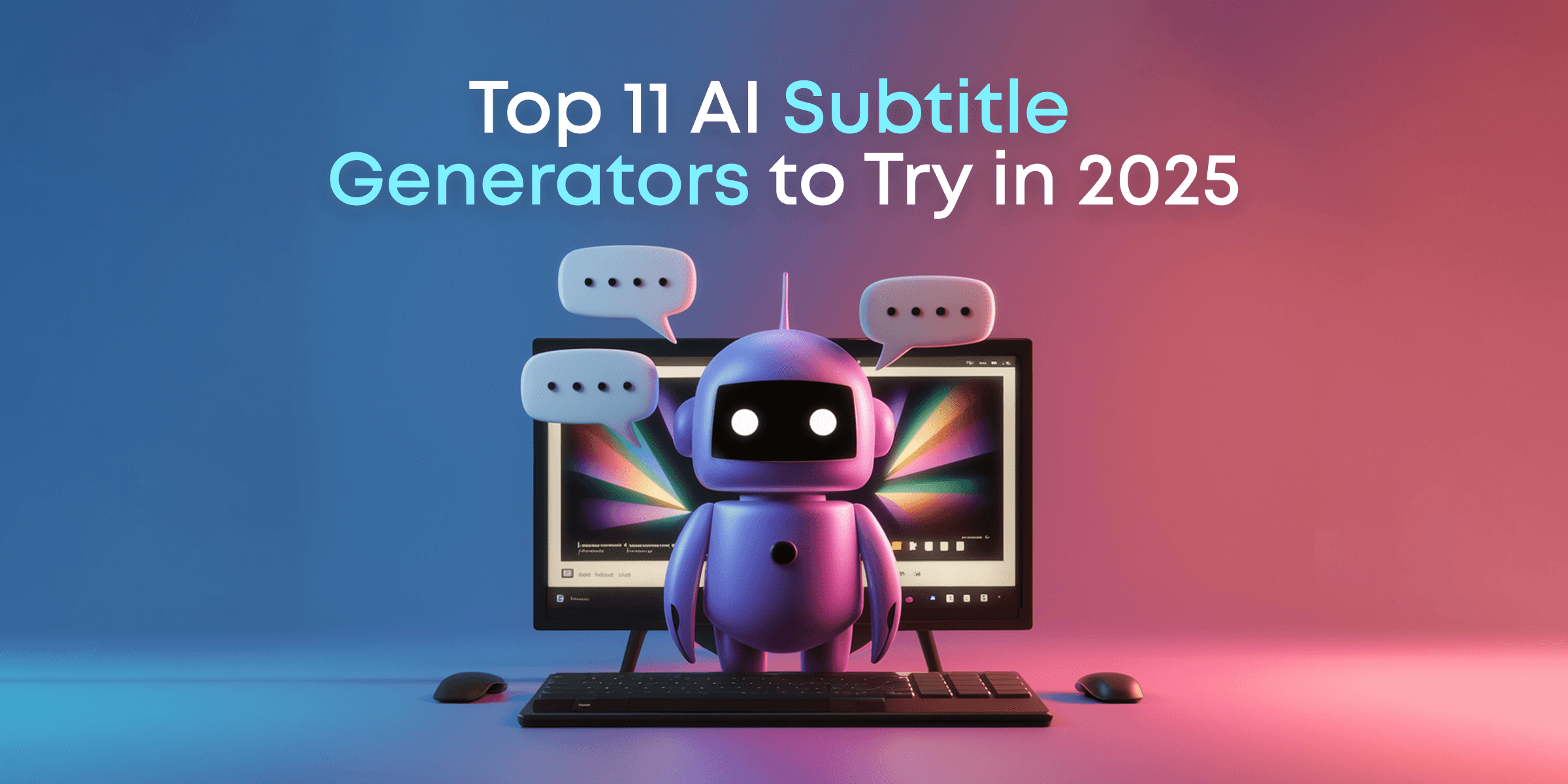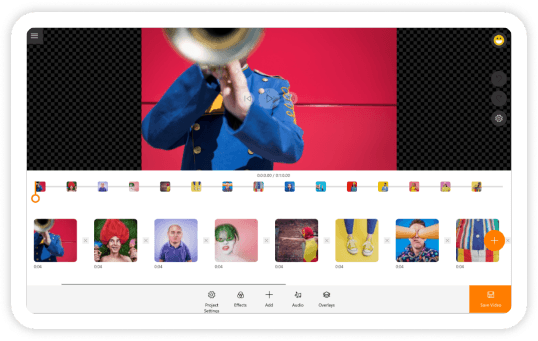In today’s digital age, video content reigns supreme. But to truly stand out and reach a broader audience, adding subtitles is essential. AI subtitle generators make this process seamless, enhancing both accessibility and engagement. Whether you’re a creator, marketer, or business leader, understanding these tools can provide a significant advantage.
AI subtitle generators don’t just add text to your videos; they amplify your message globally.
In this article, you’ll discover:
- The key benefits of AI subtitle generators
- An overview of the latest tools available in 2025
- The advantages and disadvantages of each subtitle generator
- A comparative analysis of different AI tools’ pricing
- How AI subtitle generators stack up against traditional methods
Ready to elevate your video content? Let’s get started!
Contents
Why Should You Use AI Subititle Generators?
AI subtitle generators are essential for anyone creating videos, marketing, or business communication. These tools use smart technology to make subtitles that are accurate and accessible. Here’s why you should use them:
- Better Accessibility: AI subtitle generators make your videos more accessible. They help people who are deaf or hard of hearing understand your content. They also help non-native speakers follow along better.
- Reach More People: Many AI subtitle tools support multiple languages, so you can reach a global audience. This is great if you want to expand your market.
- Boost Engagement: Videos with subtitles keep viewers interested longer. Subtitles help people follow your content better, especially in noisy places or when they can’t use sound.
- SEO Benefits: Subtitles can improve your video’s SEO. Search engines can read the text in subtitles, making your video easier to find. This means more visibility and engagement.
- Save Time and Money: Making subtitles by hand takes time and money. AI subtitle generators do it quickly and cheaper. This way, you can focus on making great content, not just subtitles.
- Customizable: Advanced AI subtitle generators let you customize subtitles. You can change the font, color, and timing to match your video’s style.
Using AI subtitle generators in your video production can make your content more accessible, engaging, and far-reaching. Whether you’re a pro content creator or a business wanting to grow your audience, these tools offer a mix of speed, accuracy, and customization that’s hard to beat.
11 Best Auto Subtitle Generators in 2025
If you’re looking to elevate your video content in 2025, leveraging AI subtitle generators is a game changer. Not only do they enhance accessibility for a wider audience, but they also significantly boost engagement. Here’s a curated list of the top 11 auto subtitle generators that promise exceptional accuracy, customization, and ease of use.
Zapcap

Zapcap is an AI-powered video editor designed to simplify content creation. It’s perfect for beginners, business owners, and social media creators who want professional results without needing technical expertise. The platform combines essential editing and captioning tools into one user-friendly interface – no complex software is required.
Standout Features:
- Automatic Captions: Generate accurate subtitles in minutes to make your videos more engaging and accessible.
- Trim Videos: Easily cut clips to your preferred length.
- AI-Powered Tags & Descriptions: Automatically generate optimized titles, tags, and descriptions for social media publishing.
- Batch Processing: Save time by adding captions to multiple videos at once.
- Customizable Templates: Use pre-designed styles or personalize them to match your branding.
Pricing:
Zapcap offers a flexible pricing model to suit different needs. Start with the free plan, which allows you to caption up to three videos and explore all features. Upgrade to the Basic Plan for just $8 per month, or opt for the Unlimited Plan at $32 per month to edit and caption an unlimited number of videos.
Pros:
- Affordable and accessible video editing for creators of all skill levels.
- Saves hours of manual editing with its automated features.
- Exceptionally user-friendly – even complete beginners can start editing immediately.
- High accuracy in caption generation with support for over 50 languages.
- Includes tools for enhancing videos with B-roll, images, sound effects, and music.
Cons:
- As a web-based tool, Zapcap requires a stable internet connection, which may be a limitation in certain scenarios.
Zapcap is an excellent tool for anyone looking to streamline video editing and captioning. With its AI-powered automation, customizable templates, and affordable plans, it’s an ideal solution for content creators, social media managers, and small business owners.
Rask.ai

Rask.ai uses advanced Natural Language Processing (NLP) to create very accurate subtitles. It’s a great choice for creators who want to make their videos more accessible and reach a global audience. The tool integrates smoothly and offers easy-to-use features, so you don’t need any technical skills to make professional subtitles.
Standout features:
- Automated Speech-to-Text and Translation: Create transcripts, translations, and voice-overs for your videos easily.
- Voice Cloning: Clone the original voice to make translated versions sound natural.
- Multi-Language Support: Translate your videos into over 130 languages.
- Multi-Speaker Recognition: Identify and assign unique voices to different speakers in your video.
- AI Rewriting: Adjust speech speed by rewriting long segments for better sync.
- Lip-Sync (Beta): Sync mouth movements with translated audio for a better viewing experience.
Pricing:
- The plans are flexible and range from $60 to $3000, based on the number of translation minutes you need. This lets you pick a plan that suits your needs and usage.
Pros:
- With over 130 languages supported, Rask.ai is ideal for reaching a global audience.
- The voice cloning feature ensures that the original voice characteristics are preserved across different languages.
- The platform offers a variety of tools, from speech-to-text to lip-syncing, making it a one-stop solution for video localization.
- The platform is designed to be easy to use, even for those with minimal technical expertise.
Cons:
- The pricing can be high for small businesses or individuals, especially for extensive translation needs.
- Some features like lip-syncing are still in beta, which might not be as reliable as fully developed tools.
- For best results, users need to provide accurate SRT files, which might require additional effort.
Rask.ai is a robust tool for anyone looking to localize video content for a global audience. Its advanced features like voice cloning and multi-speaker recognition, along with its support for over 130 languages, make it a strong contender in the AI subtitle and dubbing market.
Wavel.ai

Wavel.ai uses advanced AI to create subtitles accurately. It can transcribe multiple languages and dialects, saving video creators a lot of time. Wavel.ai also offers customization options, letting you match subtitles to your brand’s style and tone easily.
Standout Features:
- Voice Cloning: Wavel AI lets you create synthetic voices that sound just like you and can speak in many languages. This ensures accurate pronunciation and keeps the original emotional tone.
- Multilingual Capabilities: It supports translations in over 30 languages with more than 250 AI voices for dubbing and subtitles.
- Accurate Subtitles: The automatic subtitle generator offers high accuracy, reducing the need for manual editing.
- Video Tools: Includes tools like video compressor, trimmer, resizer, and converter, helpful for content creators.
- Customizable Captions: You can format and style captions to match your video’s style, making it more engaging and accessible.
Pricing: Wavel AI offers customizable plans based on the number of credits and hours of dubbing and subtitles you need. Prices range from $25 to $80/month. Additionally, a free trial is available for users to test the service before committing to a plan.
Pros:
- User-friendly interface with straightforward processes for uploading, editing, and downloading videos.
- Quick generation of translations and subtitles, saving significant time for content creators.
- High accuracy in voice cloning and subtitle synchronization ensures professional-quality results.
- Wide range of languages and voices caters to diverse global audiences.
Cons:
- As a web-based tool, it requires a stable internet connection, which might be a limitation in some scenarios.
Wavel AI’s extensive features and high-quality output make it a strong contender in the AI subtitle generation market, though its cost might be a consideration for some users
Nova AI

Nova AI creates accurate and context-aware subtitles for your videos. Its easy-to-use interface and real-time processing make it a great choice for content creators who want to improve accessibility and engagement. With Nova AI, you’re not just translating words; you’re conveying emotions and context, making sure your audience has the full experience, no matter where they are in the world.
Standout Features:
- Voiceover Generator: Create lifelike narrations from text.
- Subtitles and Captioning: Auto-generate subtitles and text captions, great for TikTok videos.
- Video Editing Tools: Trim, cut, merge videos, and add animated text.
- Custom Branding: Easily add logos and watermarks.
- Multi-format Support: Compatible with various video formats and ensures high-quality exports.
Pricing: Nova A.I. offers a range of pricing options from $8 to $55/month, depending on the hours of dubbing and subtitles, storage, and other features. They also offer a free version with limitations.
Pros:
- Includes many video editing tools, not just subtitles.
- Easy to use, even if you’re new to video editing.
- Keeps your video quality high during edits.
- Lets you work with others on video projects.
Cons:
- The free version has significant limitations, potentially requiring an upgrade for full functionality.
- Despite its user-friendly design, some advanced features might require a learning period for new users.
Nova A.I. is a versatile tool that not only provides robust subtitle generation but also offers comprehensive video editing features, making it suitable for creators looking to produce professional-quality content with ease.
OpusClip

OpusClip empowers video creators with AI-driven subtitle generation that ensures clarity and precision. Seamless integration with various video formats makes it an excellent choice for enhancing accessibility and engagement across different platforms.
Standout Features:
- AI Clipping and Reframing: Finds the best moments in videos and adjusts them for different screen sizes like vertical, widescreen, and square.
- Animated Captions: Adds moving captions with different styles.
- AI Curation: Picks out interesting parts from your videos.
- AI B-roll Generator: Adds stock footage or AI-made visuals to your video.
- Virality Score: Predicts how likely your clip is to go viral.
- Social Media Scheduler: Lets you schedule and post clips on platforms like YouTube, TikTok, Instagram, LinkedIn, and Twitter.
Pricing: Opus Pro offers a range of plans from $9 to $95/month, which provide up to 1,500 processing minutes. There is also a free version available with 60 processing minutes per month.
Pros:
- Captions are generated with over 97% accuracy.
- Supports a wide range of video types and multiple languages.
- Includes tools for clipping, editing, adding B-roll, scheduling posts, and predicting virality.
- Offers features for team workspaces, making it suitable for businesses and creative teams.
Cons:
- The pricing structure can be complex due to various plans and additional credits.
- Some advanced features are only available in higher-tier plans.
Descript

Descript combines transcription, video editing, and captioning into one easy-to-use platform. Its advanced AI helps you create accurate subtitles with little effort and can translate them into multiple languages. Descript also offers editing tools to customize subtitle appearance, making sure they match your video’s look and feel.
Standout Features:
- Automatic Transcription: Converts speech to text with high accuracy.
- Custom Styling: Lets you customize subtitles with different fonts, colors, and positions.
- Video and Audio Editing: Offers tools for editing, screen recording, and voice enhancements.
- AI-Powered Tools: Includes features like removing filler words, voice cloning, and improving sound quality.
Pricing:
- Free Plan: Includes basic features and limited transcription minutes.
- Creator Plan: $12 per month, includes advanced editing features and 10 hours of transcription.
- Pro Plan: $24 per month, offers unlimited transcription and additional professional features.
- Enterprise Plan: Custom pricing for larger teams with specific needs.
Pros:
- Highly accurate transcriptions minimize manual corrections.
- Integrates advanced video and audio editing with subtitle generation.
- Allows team collaboration, perfect for professional projects.
Cons:
- Advanced features can take time to master.
Descript is a versatile tool that offers a combination of high-accuracy subtitle generation and comprehensive video/audio editing capabilities, making it suitable for both content creators and professional teams
Kapwing

Kapwing is a versatile online video editing platform that provides content creators with many tools, including an advanced AI subtitle generator. This feature helps users easily add and customize subtitles to their videos, making them more accessible and engaging. With its easy-to-use interface and strong editing abilities, Kapwing is perfect for both beginners and professionals, making it a great tool for creating high-quality, accessible video content.
Standout Features:
- AI-Powered Subtitles: Creates and syncs subtitles accurately.
- Customization: Lets you change font, color, size, background, and animations.
- Translation: Converts subtitles into over 70 languages.
- Additional Tools: Also has background removal, audio clean-up, and video resizing options.
Pricing:
- Free Plan: Includes 10 minutes of auto-subtitles per month with a watermark.
- Pro Plan: $16 per month (billed annually), offers additional features and storage.
Pros:
- Easy-to-use interface, great for everyone.
- Offers many video editing tools.
- Lots of options for styling and translating subtitles.
Cons:
- Free version limits you with watermarks and few minutes.
- Pro plan can be pricey for solo users with big demands.
- Processing large files can sometimes be slow.
Kapwing is a versatile tool offering fast, accurate subtitle generation with extensive customization and additional video editing features. However, its free plan is limited, and the cost of the Pro plan can be a drawback for some users.
SubtitleBee

SubtitleBee is easy to use and has a great set of features, making it perfect for video creators. You can customize subtitle styles and connect easily with social media platforms. With support for over 120 languages, SubtitleBee helps your videos reach more people. It also offers advanced transcription and translation to enhance your content.
Standout Features:
- Automatic Subtitles: Quickly creates accurate subtitles using AI.
- Customization Options: Change fonts, colors, and positions; add logos and progress bars.
- Translation: Supports over 120 languages for subtitles.
- Accessibility: Add captions to make videos more accessible.
- No Software Needed: Works directly in your browser.
Pricing:
- Free Plan: 1 video export per month, max 10-minute duration.
- Starter Plan: $19/month, 12 video exports, 20-minute max duration.
- Premium Plan: $49/month, 35 video exports, 30-minute max duration.
- Business Plan: $129/month, 60 video exports, 60-minute max duration.
Pros:
- Simple and intuitive interface.
- Reliable subtitle generation and translation.
- Extensive subtitle styling options.
- User content is secure and private.
Cons:
- Very restricted in terms of usage and features.
- Higher-tier plans may be expensive for smaller users.
- Limited storage on lower plans.
SubtitleBee is a versatile and user-friendly tool for creating and customizing subtitles, suitable for various users, from influencers to educators. However, its free plan is quite limited, and higher-tier plans may not be cost-effective for everyone
Captions.ai

Captions.ai is an easy-to-use AI tool that adds captions to your videos automatically. It offers accurate captions and straightforward editing, making it easy to create accessible videos. This tool supports multiple languages, making it perfect for global content creators who want to boost viewer engagement and accessibility.
Standout Features:
- AI-Powered Subtitles: Creates subtitles quickly and accurately.
- Language Support: Offers subtitles in 28 languages, perfect for international audiences.
- Customization: Lets you choose different font styles for your videos.
- Additional Tools: Includes tools for eye contact correction, removing background noise, video compression, and translation.
Pricing:
- Free Plan: Basic features with limited functionality.
- Pro Version: $9.99/month, offering more features and benefits, making it suitable for frequent video creators.
Pros:
- Easy-to-use interface for quick subtitle creation and editing.
- Pro version offers good value for frequent users.
- Extra AI tools improve video quality and production.
- Many language options for different audiences.
Cons:
- The free version has limited features, which might not be enough for all users.
- Being a web-based tool, it needs a stable internet connection to work well.
- It’s mostly accurate, but some users might see occasional mistakes in subtitles.
Captions AI is a robust tool for creating and editing subtitles, especially beneficial for users who need a range of AI-driven video editing features at a competitive price
Clipchamp

Clipchamp is a simple video editing tool with a strong AI subtitle generator. Its easy-to-use interface lets you add, customize, and edit subtitles quickly. This makes your videos more accessible and engaging. Whether you’re creating for social media or a larger audience, Clipchamp offers an efficient way to improve your video projects.
Standout Features:
- Easy to Use: Clipchamp’s Subtitle Generator is simple to navigate, making subtitle creation fast and easy.
- Built-In Video Editor: It provides video editing tools along with subtitle generation so you can do everything in one place.
- Automatic Text Conversion: The tool converts spoken words into text automatically, saving you from typing it out.
- Customizable Subtitles: You can change the font style, size, color, and position of your subtitles to match your video’s look.
Pricing:
Free: Basic features with limited functionality
Premium: $10/month, unlimited 4k exports, content backup
Pros:
- Easy to use, perfect for beginners.
- Built-in video editing speeds up subtitle creation.
- Automatic transcriptions save you time.
- Customize subtitles to fit your video style.
Cons:
- Free plan has lower video quality and includes watermarks.
- Has fewer advanced features compared to other tools.
Clipchamp’s Subtitle Generator is a good choice if you want an easy-to-use tool with built-in video editing. But, you should think about what you need and how much you can spend when comparing it with other tools.
CapCut

CapCut is a video editing app with many AI tools, available for free on iOS and Android. It features customizable AI text templates, text-to-image transformation, and an AI poster generator. This helps creators make high-quality, engaging content. CapCut also lets you adjust subtitles with different fonts, sizes, colors, and positions, making your videos look good and accessible.
Standout Features
- Comprehensive Editing Suite: CapCut offers a wide range of video editing tools, including AI features like speech-to-text and text-to-speech converters for subtitle generation.
- Cross-Platform Availability: CapCut is available online, and as apps for desktop and mobile, making it easy to use anywhere.
- Additional AI Tools: CapCut also provides AI tools like video upscaling, text-to-video, and auto video creation, improving overall video editing.
Pricing
- Free Version: Offers basic features, including limited access to AI tools.
Pros
- CapCut has an easy-to-use interface and lots of tools, perfect for beginners.
- It’s great for editing all kinds of videos, like social media posts, professional projects, and educational content.
- The free version has plenty of features for daily video editing needs.
Cons
- Advanced features and more processing time are only available in pricier plans.
- Basic editing is easy, but mastering all AI tools might take some time.
CapCut is a strong contender for anyone looking to create and edit videos with AI-generated subtitles, offering a balanced mix of accessibility, powerful features, and affordability.
VEED

VEED is a powerful AI tool that makes video editing simple. It lets you easily add subtitles, use filters, and customize your videos. Perfect for creators who want to make their videos more accessible, VEED supports many languages and works well with popular social media sites.
Standout Features:
- Auto Subtitle Generation: Creates subtitles automatically using advanced AI speech recognition.
- Customization: Lets you customize subtitles with different styles, fonts, colors, and animations.
- Multi-language Support: Translates subtitles into various languages.
- Comprehensive Editing Suite: Includes tools for trimming, merging, and adding text to videos.
Pricing: VEED lets you create, transcribe, and add subtitles to your videos for free. It can also transcribe audio files. However, you need a premium subscription to download and translate subtitles into other languages.
Pros:
- Easy to navigate, suitable for beginners.
- High accuracy in subtitle generation.
- Extensive editing tools beyond subtitle generation.
- Works on both desktop and mobile devices.
Cons:
- The free version is restricted in processing minutes and features.
- Higher-tier plans can be expensive for users with heavy usage needs.
- Occasionally slower processing times for larger files.
VEED.IO is an excellent tool for creating and customizing subtitles with a robust set of video editing features, making it ideal for content creators who need an all-in-one solution for video editing and subtitling.
Wrapping Up
As we move into 2025, AI subtitle generators are becoming more important. These tools do more than just add text to videos; they make your content more inclusive, engaging, and accessible to a broader audience. They enhance user experiences, reduce errors, and cut down costs.
Thanks to advanced Natural Language Processing (NLP) technologies, today’s AI subtitle generators can achieve up to 99% accuracy. This level of precision ensures your content is clear and keeps the natural flow of the dialogue and context.
Customization options allow you to adjust subtitles to match your brand’s voice and style, improving the viewing experience. Whether you’re a YouTuber, a marketer reaching out to global audiences, or a business focused on inclusivity, there’s a tool for you.
Using AI-generated subtitles is more than a tech upgrade; it’s a strategic move to make your content more powerful. Explore these tools to elevate your videos. Learn more about AI tools for different creative needs:
- 15 Best AI Tools for Music Production in 2025
- 11 Best AI Voice Generators to Explore in 2025
- Top 10 AI Video Generators to Use in 2025
FAQ
What are the benefits of using AI subtitle generators for video engagement?
Implementing AI subtitle generators significantly boosts video engagement by ensuring your content is accessible to a broader audience. Here are the key benefits:
- Breaking down language barriers: Accurate subtitles in multiple languages help you reach a global audience, making your content more inclusive and engaging.
- Enhanced viewer retention: Subtitles cater to viewers in noisy environments or those who are hard of hearing, increasing the likelihood they’ll stay and watch your video to the end. They also help viewers understand complex information or technical terms better.
- Optimized video SEO: Search engines can index the text in subtitles, making your content more discoverable. This increases your video’s visibility, potentially driving more organic traffic to your content and increasing engagement.
- Impressive speed and accuracy: AI-driven tools quickly generate precise subtitles, saving you time and reducing the margin for human error. This efficiency allows you to focus more on content creation and less on post-production tasks.
- Customization options: Tailor the appearance of your subtitles to match your brand’s style, maintaining a consistent and professional look. This enhances the overall viewing experience, making your content more enjoyable and engaging.
These advantages make AI subtitle generators an invaluable tool for video content creators, marketers, and businesses looking to expand their reach and improve engagement.
How do AI subtitle generators compare to traditional methods?
Traditional methods of subtitle generation often involve manual transcription, which can be a time-consuming and labor-intensive process. This method requires a high level of attention to detail to ensure that the subtitles are accurate and synchronized with the video content. However, manual transcription is prone to human error, which can lead to inaccuracies and inconsistencies in the subtitles.
In contrast, AI subtitle generators leverage advanced speech recognition technology to automate the subtitling process. This automation significantly reduces the time required to create subtitles, often producing results in real-time or with minimal delay. The accuracy of AI-generated subtitles has improved tremendously over the years, with many tools now capable of delivering near-perfect transcriptions.
AI subtitle generators offer several advantages:
- Speed: Automates the process, reducing the time required to create subtitles.
- Accuracy: Delivers near-perfect transcriptions with advanced speech recognition technology.
- Multi-language support: Enables rapid production of subtitles in various languages, beneficial for reaching a global audience.
- Customization: Offers extensive options to tweak the appearance and timing of subtitles to match your brand or content style.
- Cost-effectiveness: Subscription plans or one-time fees that are much more affordable than manual transcription services, making them accessible to smaller businesses and individual creators.
For more on enhancing your video content, check out How To Add A Voice-Over to a Video On Windows.
Are AI subtitle generators cost-effective for content creators and businesses?
Yes, AI subtitle generators are highly cost-effective for content creators and businesses. Traditional methods of subtitle generation can be time-consuming and expensive, often requiring professional transcribers and multiple revisions. In contrast, AI-powered tools offer a more streamlined approach. They can generate accurate subtitles in a fraction of the time, significantly reducing labor costs.
Here are some key benefits:
- Cost Savings: No need for professional transcribers or multiple revisions.
- Speed: Generate accurate subtitles quickly, leading to faster turnaround times for video projects.
- Flexible Pricing Models: Many tools offer freemium tiers or scalable subscription plans to suit different budgets.
This flexibility ensures that you only pay for what you need, making it easier to manage expenses. Additionally, quicker turnaround times enable faster content production and publishing, which can significantly boost your return on investment (ROI).
The ability to generate multilingual subtitles quickly and cost-effectively can also help your content be more inclusive and accessible, further expanding your reach and engagement. Overall, using AI subtitle generators not only cuts down on costs but also enhances productivity and broadens the impact of your video content.