According to stats by Statista, the number of podcast listeners across the world is projected to hit 800 million by 2025. So, if you’ve been thinking about starting a podcast, now’s the best time to take action!
This process, however, isn’t exactly a cakewalk for many aspiring podcasters, with most failing to survive past their first year.
There are many reasons why starting and running a successful podcast is relatively difficult, from lack of tools and experience to inadequate consistency. But with the right tools and a guide like this, you’ll be on your way to creating engaging content, building a community of loyal listeners, and achieving success with your podcast.
Contents
What is a Podcast, and why Start One?
Think of a podcast as a series of audio or video content, similar to a radio show, but with the convenience of being able to listen to it on-demand. They are typically released in episodes and cover a wide variety of topics, from news and entertainment to education, storytelling, and niche interests.
Podcasts can be produced by individuals, organizations, or businesses and are accessible through various platforms and apps, like Apple Podcasts, Spotify, or Google Podcasts.
There is a wide variety of reasons why anyone might want to start a podcast. Including but not limited to the following:
- Sharing Knowledge and Expertise: Podcasts provide a platform to share your knowledge, expertise, and passion about a particular subject with a global audience. Whether you’re an expert in a niche field, a hobbyist, or someone with a unique perspective, podcasting allows you to educate and inform others.
- Building a Personal Brand: Starting a podcast is a great way to establish yourself as an authority or thought leader in your chosen niche. Over time, a successful podcast can enhance your personal brand and open up opportunities for speaking engagements, consulting, or other forms of recognition.
- Creative Expression: Podcasting is a creative outlet that allows you to express yourself, tell stories, and share your creativity with the world. You can experiment with different formats, styles, and content to find what resonates with your audience.
- Monetization: While not every podcast is created with the intention of making money, some podcasters do generate income through advertising, sponsorships, donations, or premium content. If you have a sizable and engaged audience, you may explore various monetization options.
- Promote a Business or Brand: If you’re part of a marketing team in an organization, a podcast can be an effective inbound marketing tool. By creating valuable and relevant podcast episodes related to your organization’s industry, you can attract and engage its target audience.
Podfading: Why Most Podcasts Fail
With millions of podcast episodes hosted across different platforms, podcasting has become increasingly popular. But only a small percentage of podcasts make it through the first year, with the vast majority failing to make it past a handful of episodes.
Podfading is a term used to describe the phenomenon where a podcast gradually loses its momentum and audience over time, eventually leading to its cessation or abandonment by its creators. According to AmplifiMedia, this sad fate befalls 75% of podcast shows.
Now, the question is: why?
Lack of Consistency
One of the most critical factors for podcast success is consistency. If a podcast fails to release episodes regularly, listeners may lose interest and stop tuning in. Inconsistent publishing schedules can lead to a decline in audience engagement and ultimately result in podfade.
Unrealistic Expectations
Some podcast creators start with unrealistic expectations of immediate fame and fortune. When these expectations are unmet, they may become discouraged and give up on the podcast prematurely.
Burnout
Podcasting can be time-consuming and mentally taxing. Creators often underestimate the effort required to produce quality content consistently. When burnout eventually sets in, they begin to struggle to keep up with the demands of their podcast and, in most cases, shut it down.
Limited Promotion
Even excellent podcasts can fail if they don’t effectively promote their content. Without a marketing strategy to reach a wider audience, a podcast may struggle to gain traction and eventually podfade.
Competition
The podcasting landscape is highly competitive, with millions of podcasts available on various platforms. If a podcast cannot differentiate itself or find its niche, it may struggle to attract and retain listeners.
Personal Issues
Life events, health problems, or personal challenges can disrupt a creator’s ability to maintain a podcast. These issues can lead to podfade if the creator is unable to balance their personal life and podcasting commitments.
Don’t worry, though. Alongside showing you how to start a podcast, we will also uncover some helpful tips you can leverage to ensure your podcast doesn’t fall into the podfading pool.
Planning Your Podcast
Planning is a mission-critical step in starting a podcast. Without adequate planning, your chances of achieving success will be significantly low.
The planning stage is where you define the purpose of the podcast, choose its niche, and cover all the foundational elements that give your podcast its identity.
Define Your Podcast’s Purpose and Goals
Begin by clearly defining the purpose and objectives of your podcast. Ask yourself: What message do I want to convey? Who is my target audience? What value will my podcast provide to listeners? This foundational step will guide all your future decisions.
Choose a Niche and Topic
Select a niche or topic that aligns with your expertise and passion. Ensure it’s something you can consistently create content about. Also, consider the competition in the niche and identify how your podcast will stand out.
Focusing on a specific niche is optimal because it allows you to talk about something you’re knowledgeable about, build a strong community of like-minded listeners, and have a higher chance of success.
Name Your Podcast
Come up with a catchy and memorable name for your podcast. It should reflect the content and vibe of your show while being easy to remember and search for.
You can infuse keywords related to your niche or podcast’s main messaging into your podcast show’s name. Make a list of all the naming ideas in your head. Strike out names that sound generic or boring and ensure that the shortlisted ones aren’t already taken.
You can use Namecheckr to verify that your chosen name is available on all platforms.
Ultimately, select the name that best represents your podcast and resonates with you. It should be a name you’re proud to promote and one that encapsulates your passion and vision for the show.
Here are some examples:
- How I Built This—-A podcast about entrepreneurs, innovators, and their journeys to success.
- Science vs.—A podcast that examines various scientific topics and separates fact from fiction.
- The Daily—A news podcast by The New York Times that provides in-depth analysis of current events.
- Criminalia—Dives into the history of famous and not-so-famous criminals throughout history.
Content Strategy
Build a content strategy that reflects the type of content you’ll create, such as interviews, discussions, or storytelling. Decide on the format, style, and tone that best aligns with your podcast’s goals.
Create an episode outline for your first few episodes. Decide on the episode length, structure, and key points you want to cover. Ensure each episode provides value to your audience.
Furthermore, establish a content calendar that schedules when episodes will be recorded, edited, and released.
Podcast Setup
You do not need to spend a lot of cash on equipment when setting up your podcast. Of course, a higher budget would afford you more sophisticated tools and even a level of automation, but all that won’t be necessary when you’re just starting. So, we’ll only focus on the essentials.
The Microphone
A microphone that makes you sound clear and audible is the most crucial piece of equipment in your podcast tools collection.
You should opt for a dynamic microphone over a condenser microphone. Dynamic mics are better at picking lower frequencies and have less sensitivity, making them ideal for podcasts.
Condenser mics are more suitable for music.
Also, it is better to use a USB microphone over an XLR mic. XLRs are better at performance but require an interface for connectivity. This makes it expensive and unaffordable for many beginners.
A USB microphone, however, requires no interface, is affordable, and sounds excellent.
Popular USB mic options include Samson Q2U, Podmic, Blue Yeti, and Audio-Technica ATR2100x-USB.
Additionally, if you’ll be working with a co-host or inviting multiple people to your podcast, you’d need additional microphones AND an audio mixer to connect them all. Some popular, affordable mixers include Behringer Xenyx Q502, Mackie Mix Series Mix5, Yamaha MG06, and Midas MR12.
Acoustic Treatment
Acoustic treatment is critical to creating high-quality audio in your podcast, especially when recording in a room that tends to produce echoes and howlbacks.
You can minimize external noise by using soundproofing materials like acoustic panels, bass traps, and curtains. Additionally, using a shock mount and a microphone arm will help to isolate your microphone from vibrations and handling noise.
Lighting
If you’re going for a minimalistic setup, natural light from your windows may suffice. You can position your recording setup so that it faces the window to achieve even and flattering lighting. However, you must be mindful of changing light conditions throughout the day.
If natural light isn’t an option or consistent enough, invest in good-quality artificial lighting. Soft, diffused lighting can help reduce harsh shadows and create a more flattering look.
Utilize a three-point lighting setup for a polished appearance. The key light illuminates your face, the fill light reduces shadows, and the backlight adds depth and separates you from the background.
We covered lighting in more detail in a different guide. Click here to check it out.
Background
Your background should reflect the theme and branding of your podcast. A solid-colored wall or a simple, branded backdrop can work well for simplicity. For depth and aesthetics, you can include items like props or bookshelves with items related to your podcast’s topic.
You can also include artwork or posters that match your podcast’s theme. These visuals can pique viewers’ interest and also support the overall ambiance.
It is important to make sure your background setup aligns with the theme of your podcast. For instance, if it’s a food podcast, you could set up your podcasting space in a well-designed kitchen or use props like pots, pans, utensils, and cutting boards to give the impression that you’re recording in a kitchen.
If you fancy the flexibility of using different backgrounds in different podcast episodes, you can utilize green screen equipment. You’ll also need video editing software with chroma key functionality, for example, Animotica!
Camera
Choosing the right camera for podcasting is essential to keep the quality of your content consistently high. While audio quality is paramount in podcasting, having a good camera can elevate your podcast by adding a visual dimension to your show.
Mirrorless and DSLR cameras are great choices for podcasting due to their versatility and excellent image quality. They allow you to change lenses to achieve different looks. Full HD (1080p) resolution is generally sufficient. However, if you plan to do more with your videos, such as live streaming or uploading to YouTube, consider a camera capable of 4K resolution.
Sony A6400, Panasonic Lumix GH5, and Canon EOS M50 are popular camera options.
When interviewing guests remotely, you could also use your PC’s webcam. The only problem is some PCs come with very low-quality webcams. You can solve this by purchasing an external webcam like the Logitech C920, Razer Kiyo, or Canon VB-Cam 100.
Your Software Tools
Software is a vital component of your podcast tool collection. You need it for recording your sessions, editing your visuals, making your scripts, and even remotely connecting with your guests.
Recording Software
There are several recording software options available in 2024, ranging from free to premium. Many podcasters start with free or low-cost recording software and upgrade as their podcast grows and their needs change. You only need to ensure that the software you choose supports the hardware you plan to use, such as microphones and audio interfaces.
- Audacity (Free, Open Source): Audacity is a versatile and widely used audio editing and recording software. It’s free, open-source, and available for Windows, macOS, and Linux. It offers several editing features and can record multiple tracks.
- Adobe Audition (Paid): Adobe Audition is a professional-grade audio editing and recording software. It offers a range of features for podcasters, including multitrack editing, noise reduction, and audio restoration. It’s available through Adobe’s Creative Cloud subscription.
- GarageBand (Free, macOS/iOS): GarageBand is a free digital audio workstation for macOS and iOS users. It’s user-friendly and ideal for beginners. You can record, edit, and add music and sound effects easily.
Additionally, when recording webcam-based podcast sessions, you will need software to record your screen with the audio from both sides of the podcast. For this specific purpose, we strongly recommend ScreenMix.
Editing and Production Software
Editing and post-production are crucial steps in the podcasting process, as they can significantly impact your podcast’s overall quality and professionalism.
After filming and recording your podcast, you’ll need to carry out a number of processes, like trimming and cutting, music and sound effects, narration and voice-over, transitions and visual effects, branding, and more.
We have a different guide discussing various video editing software tools. Click here to check it out.
However, if you’d like to have a seamless video editing experience, then you’ll need a video editor that doesn’t just give you robust functionalities but also does so without making a deep cut into your budget.
Animotica is an easy-to-use video editing software that packs all the punch you need to create pro-level videos easily. With Animotica, you can trim and cut your videos to make them perfectly fit into your podcast’s branding and messaging specifications.
You can also add background music to elevate the ambiance and make your viewers connect better with your energy.
Its transitions and special effects are also popular among its users, as it enables them to switch up the visual vibe in their content.
Its chroma key or green screen capabilities enable you to seamlessly utilize different backgrounds for your podcasts without investing in physical decoration equipment. This flexibility is a game-changer as it allows you to keep your visuals fresh and unpredictable.
Click the button below to use it for free!
Tips and Best Practices for Recording your Podcast
The actual recording process is easily the most challenging part of running a podcast. It is the part that truly matters to your audience. To ensure you successfully deliver your message and ultimately strike a connection with your audience, your recording process has to be on point.
Here are some tips to keep in mind:
Utilize an outline
An outline ensures you have a direction with the message you’re delivering. You do not want to jump from point to point or ramble occasionally, as it reduces the quality of your content and makes you spend too long in post-production.
Create an outline covering all the important points you must address in each episode. If you have a guest coming on, you can share the outline to help them prepare better.
Ensure you take time to craft a compelling introduction to grab your audience’s attention and a concise conclusion to summarize the main takeaways or call to action. You can also plan where you’ll insert engagement elements like listener questions, anecdotes, or interactive segments to keep your audience engaged.
Before recording, familiarize yourself with the outline. Practice the flow of your episode to ensure it feels natural and doesn’t come across as scripted.
Maintain Good Mic Technique
Good microphone technique not only ensures that your voice is captured clearly but also minimizes unwanted noise and distractions.
Position the microphone so that it’s around 4-6 inches away from your mouth. This distance helps capture your voice without picking up excessive breath sounds, pops, or mouth noises. If you’re using a dynamic microphone, you might need to get a bit closer, whereas condenser microphones can capture audio from a slightly greater distance.
You can utilize a pop filter to reduce plosive sounds (e.g., “p” and “b” sounds).
Alternatively, you may consider speaking slightly off-axis from the microphone. This means your mouth should not be directly in front of the microphone but at a slight angle. This minimizes plosives and sibilance.
Always Run a Test Recording
Recording for long periods and eventually realizing that the audio was never picked up is a common scenario among inexperienced content creators. This can be pretty frustrating.
To avoid this, always record a test clip before your main clip. Check and set appropriate audio levels. Make sure your microphone input isn’t too high (causing distortion) or too low (resulting in weak audio). If you’re using multiple microphones or cameras, make sure to test and sync them properly. Check that they’re all recording the intended audio and video.
Always Prepare for the Unexpected
Even with rigorous planning, things can go slightly off-script sometimes. For example, recording sessions can sometimes go on for extended periods. Your recording devices, microphones, and other equipment may rely on batteries for power. Over time, these batteries can drain, and if not monitored, they can die during a crucial moment of your recording. Having backup batteries ensures you can quickly swap them out and continue recording without interruption.
Cables are prone to wear and tear, especially if they’re frequently moved or bent. A damaged cable can lead to audio or video dropouts, and in the worst case, it can render your equipment unusable until replaced. Having spare cables, such as USB or XLR cables for microphones, HDMI cables for cameras, or power cables for recording devices, can be a lifesaver.
Tips and Best Practices for Editing your Podcast
To ensure your podcast is void of noise, distractions, and elements that could impact its delivery to your audience, you must run your recording through an editing process.
To get the best out of this task, keep the following tips in mind.
Keep it Simple
Podcast editing should focus on cleaning up the audio, cutting off unnecessary parts, and changing up the structure. You do not need a ton of effects or any editing acrobatics, as all that can overwhelm you and make your podcast less professional.
Doing this in Animotica is super easy, and we’ve made a bunch of actionable tutorials on how to run editing tasks using this tool. Here’s a very helpful one.
If you’re trying to edit a webcam interview for your podcast, here’s a different tutorial for that.
Research Top Podcasters for Intro and Outro Ideas
When creating your podcast’s intro and outro, it’s a good idea to research what successful podcasters in your niche are doing.
It helps you understand current trends in your industry and the kind of intros and outros your audience finds engaging. That way, your creative decision becomes less stressful and more actionable.
Edit for Content, then for Distractions
This strategy focuses on the core substance of your podcast by ensuring that the message is clear, the narrative flows logically, and the main points are well-presented.
Be sure to find and remove any irrelevant or off-topic content.
Once the content is refined, shift your attention to distractions. This includes removing background noise, editing out long pauses, eliminating filler words (like “um” and “uh”), and addressing any technical issues. The goal is to make the listening experience as smooth and engaging as possible.
Edit with Headphones On
Headphones can help you hear even the smallest defects in your audio, such as mouth noises, clicks, or pops. These issues might be less noticeable when listening through speakers. Most podcast listeners consume content using earphones, so they’ll pick up on these issues if you don’t sort them out.
Test on Different Devices after Editing
After completing your podcast edit, it’s important to test how it sounds on various playback devices. This includes headphones, speakers, mobile devices, quiet rooms, cars, etc.
The goal is to ensure that your podcast maintains good audio consistency across different devices and environments to meet the expectations of your listeners.
Publishing and Promoting Your Podcast
Getting people to find and consume your podcast content is another major aspect of your journey as a podcaster. For this, you’ll need access to hosting providers, directories, and marketing platforms.
More details below:
Hosting Platforms
Podcast hosting platforms provide you with the infrastructure and tools necessary to store and manage your podcasts.
There are several options available, each with its own set of features and pricing. For beginners, it’s essential to choose a hosting platform that is user-friendly, reliable, and cost-effective.
Popular ones include Anchor, Podbean, Buzzsprout, and LibSyn.
Submitting to Directories
Podcast directories host and organize podcasts for easy discovery and consumption by listeners. These directories serve as central hubs where users can browse, search for, subscribe to, and listen to podcasts on various topics and genres.
Getting listed in these directories is critical to your success as a podcaster because most new listeners will discover you on these platforms. Here’s how the process works for some popular directories:
- Create an Apple ID if you don’t have one.
- Prepare a high-quality podcast cover art and description.
- Host at least one episode on your hosting platform.
- Submit your podcast feed URL to Apple Podcasts through Apple Podcasts Connect.
- Wait for approval, which can take a few days to a week.
- Ensure your podcast is hosted on a Spotify-compatible hosting platform.
- Visit Spotify for Podcasters and log in with your Spotify account.
- Submit your podcast by providing the necessary details and your RSS feed URL.
- Spotify will review your submission, and once approved, your podcast will be available on their platform.
- Ensure your podcast is available on Google Podcasts-compatible hosting platforms.
- Submit your podcast to Google Podcasts by providing your RSS feed URL.
- Google will index your podcast, making it discoverable to users.
Don’t forget to submit your podcast to other directories like Stitcher, Overcast, and Pocket Casts. This gives you a wider reach and more discovery opportunities.
Leveraging Social Media
Social media ranks as one of the biggest platforms for content promotion. With millions of users scrolling through feeds on various social media networks, creators have more opportunities, now more than ever, to be discovered by their dream audience.
If you’re serious about growing your podcast, you should not overlook the possibilities of social media. Here are the steps you should follow:
Create Dedicated Profiles
Set up social media profiles specifically for your podcast to keep your personal and podcast content separate. Popular platforms you could leverage include Facebook, Instagram, YouTube, TikTok, and X (formerly known as Twitter).
Use consistent branding elements like profile pictures, cover photos, and color schemes across all your social media platforms to build brand recognition.
Share Teasers
Post short audio clips or video teasers from your episodes to entice your followers and give them a taste of what your podcast offers. Always go for clips with talking points and cliffhangers.
Use scheduling tools like Buffer or Hootsuite to plan and automate your social media posts for consistency.
Engage with Your Audience
Engaging with your listeners not only helps you build a community but also fuels the platform’s algorithm to push your content to more people’s feeds.
Social media algorithms make decisions based on what it feels people are interested in. So, when people engage in your content, it keeps showing them more of your content. Also, it finds other users who share similar characteristics with your current audiences and helps them discover your profile.
Use Hashtags
Hashtags help with discoverability. Take note of current trending events and identify hashtags that are relevant to your content. However, ensure you do not abuse these as it can become counterproductive.
Collaborate, don’t Compete
Rather than get obsessed over beating the numbers held by the biggest podcasters in your niche, focus on building with other growing, like-minded podcasters.
Look for podcasters or influencers in your niche or a related field who share a similar target audience. They should have a complementary style or content that aligns with your podcast’s themes and interests.
You can discuss strategies like joint episodes, reaction content, cross-promos, and more.
Collaborations enable both parties to tap into new audiences and provide fresh, interesting content. They also foster a sense of community within your niche and can enhance your podcasting experience.
Examples of Successful Podcasts
The teeming number of successful podcasts serves as a reminder that opportunities abound in the podcasting industry. Whenever you feel like you’ve hit a roadblock and need some inspiration, look at the numerous ordinary individuals who started a podcast just like you and have reached the pinnacle of success, with millions of listeners tuning in on each episode.
Let’s look at a few below:
Serial

Hosted by Sarah Koenig, Serial is a true-crime podcast that investigates and narrates the experiences of individuals who have been convicted of crimes, with a focus on the criminal justice system.
Its first season delved into the 1999 murder of Hae Min Lee and the subsequent conviction of Adnan Syed, raising questions about the fairness of the trial and the evidence presented. The podcast is known for its in-depth storytelling and exploration of complex legal and ethical issues.
How I Built This

In How I Built This, Guy Raz takes a deep dive with the world’s most successful entrepreneurs, exploring how they built their businesses from scratch.
Launched in 2016, How I Built This details every aspect of entrepreneurship through unique real-life experiences, covering every roadblock, every half-success, and every moment that changed the game for business owners.
The Joe Rogan Experience

Hosted by comedian Joe Rogan, The Joe Rogan Experience covers a wide range of topics, including comedy, science, philosophy, and current events. It’s known for its casual and conversational style and has attracted a diverse array of guests, making it one of the most popular podcasts in the world.
Science vs

Science vs. is a podcast that takes a deep dive into various scientific topics, separating fact from fiction and exploring the evidence behind popular claims and beliefs. It’s hosted by Wendy Zukerman and is known for its engaging and informative approach to science.
The Happiness Lab

Hosted by Dr. Laurie Santos, a professor of psychology at Yale University, The Happiness Lab explores the science of happiness and offers practical advice on how to lead a happier and more fulfilling life. It delves into the research and experiments that help listeners better understand and improve their well-being.
Wrapping up
Creating a successful podcast demands a lot of dedication, consistency, and desire to learn and improve.
I hope this comprehensive guide has armed you with everything you need to get started. Be sure to stay updated on trends in the industry, network with others, and stay motivated always.
If you have not downloaded Animotica yet, you can use the button below to get it for free.

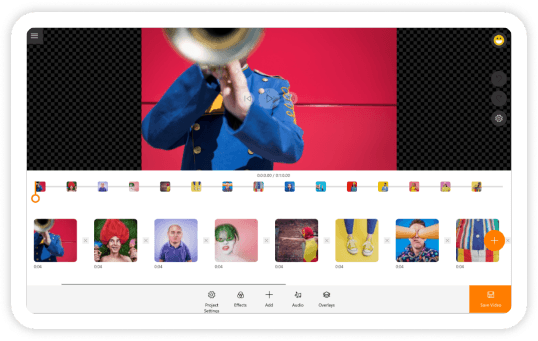


![How to Create a Udemy Course in 2024 [An Ultimate Guide for Beginners]](/_next/image?url=https%3A%2F%2Fanimotica-blog.azurewebsites.net%2Fwp-content%2Fuploads%2F2020%2F05%2Fhow-to-create-a-udemy-course-in-2023.png&w=3840&q=75)